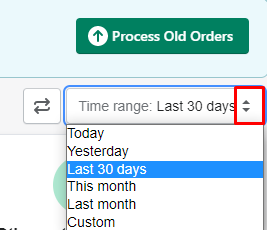Frequently Asked Questions
Why can I not see my orders updated to the app after installing the app?
For old orders placed before installing the app, you should process them by clicking the Process Old Orders button to update those orders to our app and it will add the tracking codes to PayPal automatically.
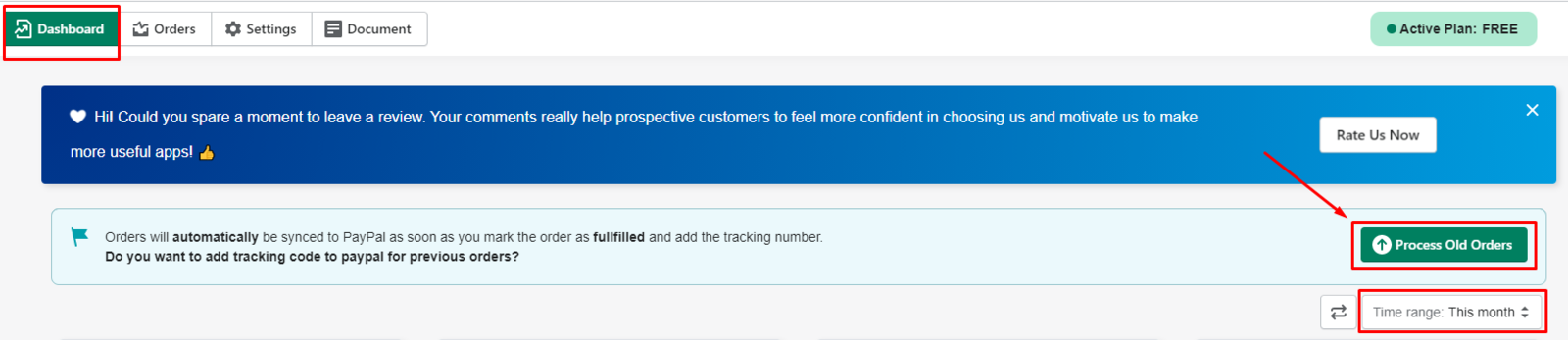
For new orders placed after installing the app, it will be automatically synced to our app dashboard and PayPal later on as soon as it is marked as fulfilled and has the tracking number available on Shopify.
You can review the tracking information for the Last 30 days / Today / This month / Last month/ Custom time:
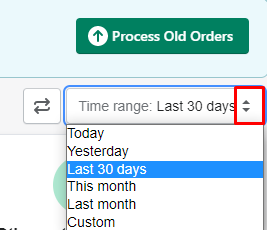
How long do I need to wait for tracking information synchronization?
Why does the app show no account connected?
Why didn't my order show in the app dashboard?
Does your app update every new adjustment from tracking info to Paypal?
How do I synchronize tracking when you use the Mollie payment gateway?
Can I use multiple Paypal accounts on your app?
The tracking quota is monthly counted or cumulative?
Does app Synctrack speed up the payment transaction with Paypal?
How can I send tracking information for digital products?
Why can I not see my orders updated to the app after installing the app?
For old orders placed before installing the app, you should process them by clicking the Process Old Orders button to update those orders to our app and it will add the tracking codes to PayPal automatically.
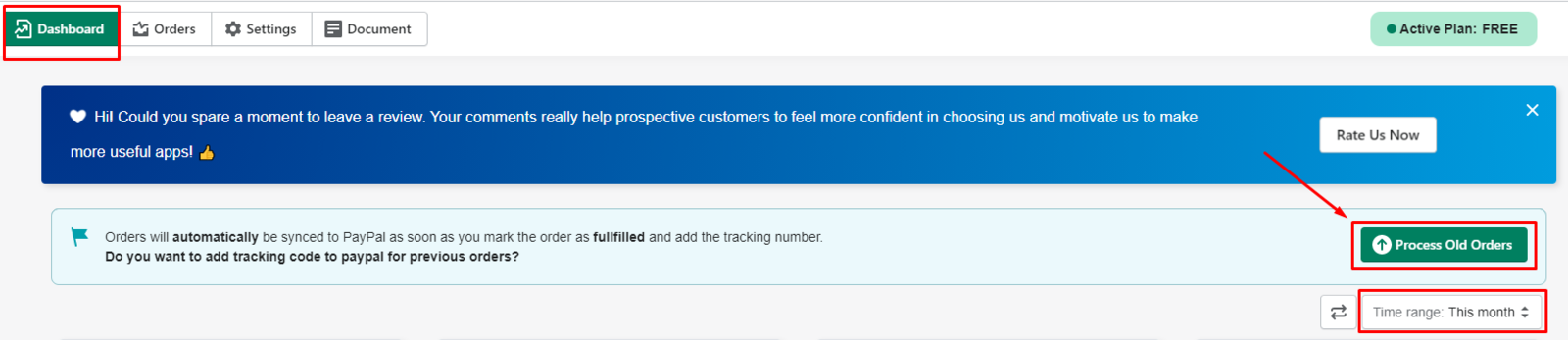
For new orders placed after installing the app, it will be automatically synced to our app dashboard and PayPal later on as soon as it is marked as fulfilled and has the tracking number available on Shopify.
You can review the tracking information for the Last 30 days / Today / This month / Last month/ Custom time: