In the previous article, we gave you information on how to create a new account on Paypal. Besides the useful sharing, there are many people who want to know how to easily authenticate their Paypal account. In case you want instructions on how to verify Paypal account, the information we provide below is definitely what you are looking for! Let’s read together now.
Step 1: Open the email you used to sign up for PayPal. Click “Yes, this is my email” to verify the account.
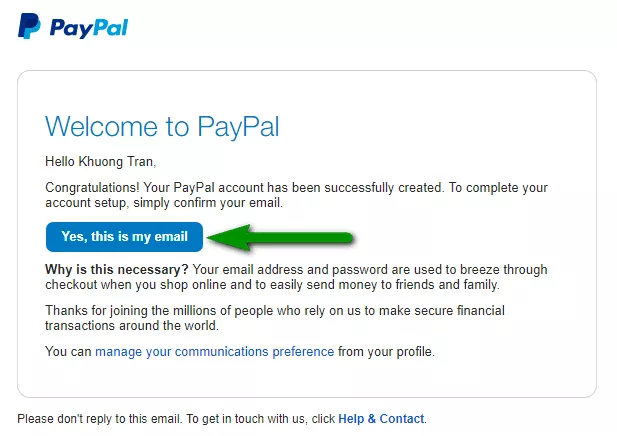
Step by step to verify account on Paypal
Step 2: You log back into PayPal, at the My PayPal interface, select “Wallet” or click “Bank accounts and cards” to enter the card account management page to start the VISA card authentication process.
Step 3: Click on “Credit Card”
Step 4: Choose “Confirm Credit Card”. After clicking, PayPal will send you a message that you will have 4 digit-codes for you to enter to complete the verification.
Step 5: To get and enter these 4 digit-code numbers, you can view the message sent to the phone number you registered when making the card or contact the switchboard of the bank that provided the VISA card for you.
Once you have these 4 numbers, you return to the PayPal interface while unloading and select “Ready to confirm”. Then you enter 4 digit-code numbers in the blank box as shown below and click “Confirm” to complete the process of verifying the VISA card with your PayPal account.
Notes when using
– Keep information about VISA card and PayPal account personally, do not lend it to others to avoid account information being stolen.
– Make transactions from reputable sites, log directly the website’s link on your browser and regularly update anti-virus software to ensure your browser and computer are not attacked by code poison.
– The PayPal registration information is true and accurate information from personal information, bank card, email, registered phone number to the account name must also match the name of the bank card.
– Beware of phishing websites that steal personal information or fraudulent emails and SMS messages that contain links or attachments that request to update personal information, financial information, or confirm passwords.
– Avoid unusual transactions if you don’t want your PayPal account to be limited (the account is frozen, restricted to receive/send/withdraw or pay money).

How to verify Paypal account?
Above is all the information we give you about how to verify Paypal account. If you find this article interesting, do not forget to share it with many others for them to learn and refer to. To be able to pay with Paypal more efficiently on Shopify, you can use Synctrack. Surely the outstanding features of our app will not disappoint you.