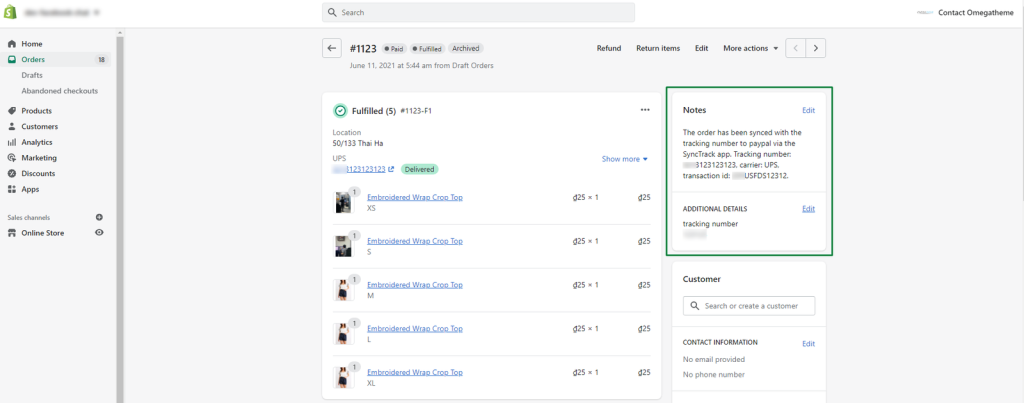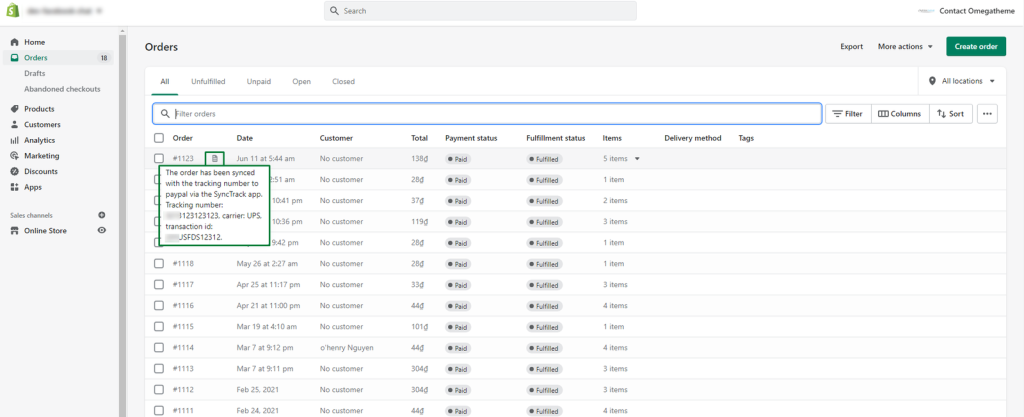Receiving many requests from customers wishing to display tracking information synchronized from the Synctrack app at Shopify admin (under the Order tab), we have recently released the new feature _ Sync Info to Shopify Order note (Applied for Pro and above users)
Order synchronization information is only displayed as a Note in the Shopify order tab when the following two conditions are met:
- When the order happens after the feature activation time
- When the order is synced and the tracking number is sent to PayPal/Stripe successfully
How to use it?
Step 1: Go to the Settings tab/Shopify Order Notes in the Synctrack app. Click the “Turn on” button
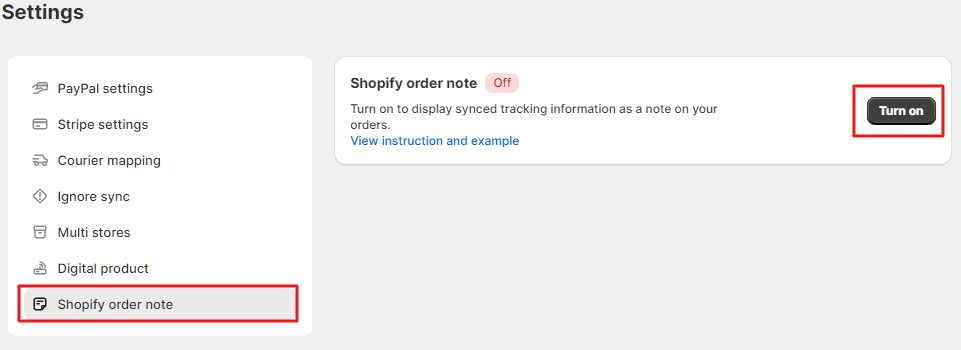
Step 2: Popup pops up asking for access to Shopify Order of the store => click “Grant more scope” button to grant permission
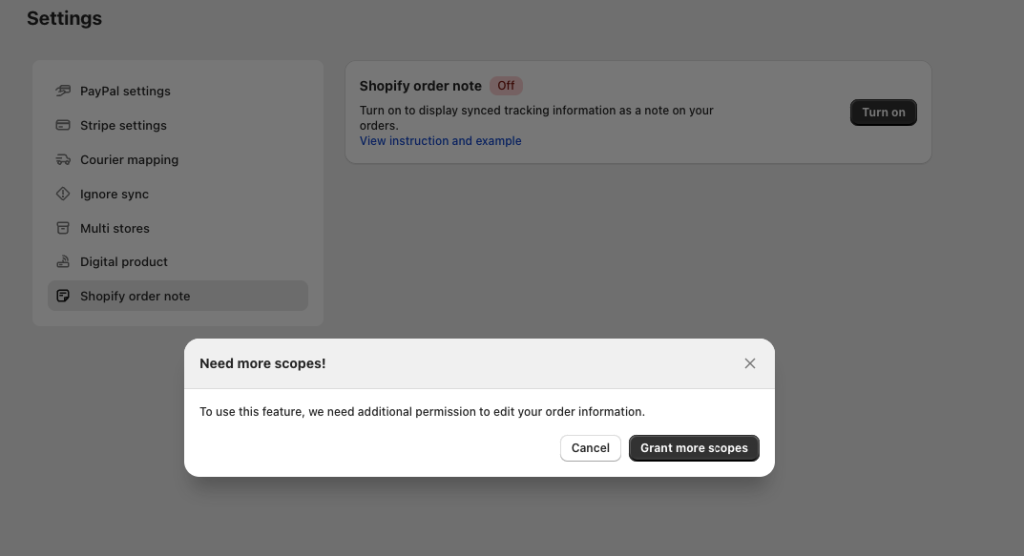
Step 3: Redirect to Shopify login to complete
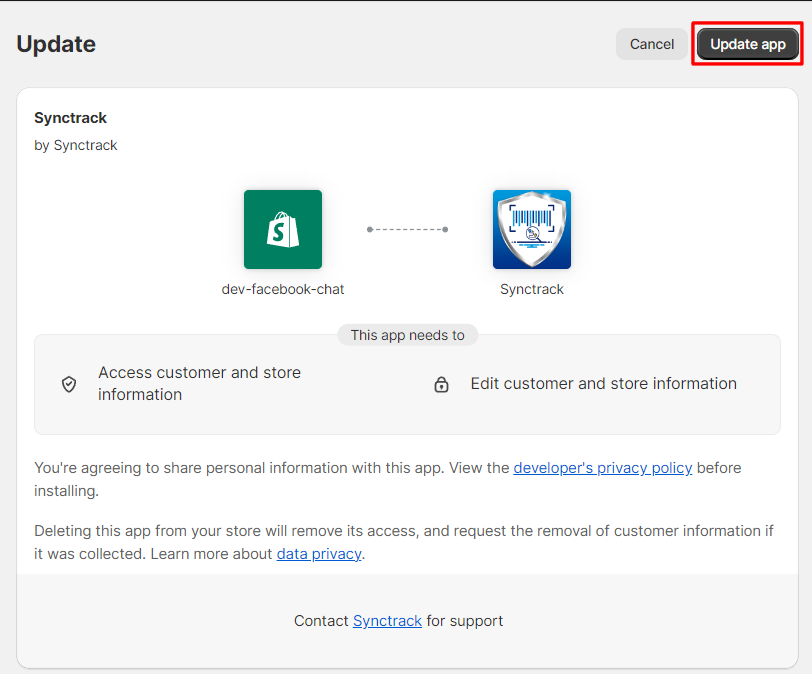
Step 4: Check the displayed information of successfully synced orders from the date of feature activation