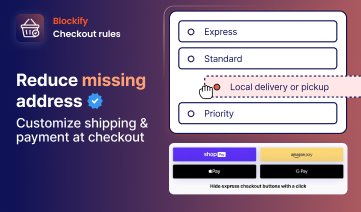Running an online business means dealing with payment platforms like PayPal every day. Most transactions go smoothly, but scammers have found clever ways to exploit PayPal’s refund system. PayPal refund scam can leave sellers without their money AND their products.
Here’s a shocking number: e-commerce fraud losses hit $48 billion in 2023. That’s billion with a B. Many of these losses come from refund scams targeting unsuspecting sellers.
This guide breaks down everything you need to know about PayPal refund scams. We’ll cover what these scams look like, how PayPal’s refund policy works when fraud happens, and most importantly – how to protect yourself. We’ll also explain how to get a refund on PayPal if scammed from a buyer’s perspective, so you understand both sides of the equation.
What Is a PayPal Refund Scam?

A PayPal refund scam happens when someone tricks you into giving them money or products through fake refund claims. The scammer might pose as a buyer, overpay for an item, then ask for the “extra” money back. Or they could claim they never received something they actually got.
From a seller’s view, these scams are devastating. You end up losing your payment, your product, or both. PayPal is generally trustworthy, but scammers know how to abuse that trust.
Think of it this way – scammers are like pickpockets, but instead of grabbing your wallet on the street, they’re manipulating PayPal’s system to empty your account. They’re getting really good at it, too.
Common Types of PayPal Refund Scams
Let’s dive into the most popular tricks scammers use. Knowing these patterns can save you thousands of dollars.
The Overpayment Trick
This one’s a classic. A “buyer” contacts you about purchasing something. They send a PayPal payment that’s way more than the agreed price. Then they quickly message you with an excuse.

“Oops, I accidentally sent $800 instead of $500 for your laptop! Can you please send back the extra $300?”
Sounds innocent, right? Here’s the problem: the original $800 payment is often stolen. It might come from a hacked PayPal account or a stolen credit card. The payment looks real at first, so you send back the $300.
Later, the real account owner reports the unauthorized charge. PayPal reverses the $800, and you’re stuck losing both the $300 you sent back AND your laptop if you shipped it.
Red flag: Legitimate buyers don’t overpay by accident. Ever.
The “I Never Got It” Scam
Someone buys your product, you ship it with tracking, and the delivery shows complete. Everything seems fine. Then suddenly, the buyer claims they never received anything.
This scam works because some sellers don’t follow PayPal’s rules perfectly. Maybe you shipped to a different address than what’s on the PayPal transaction. Or you forgot to get a signature confirmation on an expensive item.
Smart scammers even provide fake addresses on purpose. They’ll give you one address, but secretly arrange for the package to get rerouted to their real location. When delivery fails to the original address, they file a “never received” claim with PayPal.
Example: You sell a designer purse for $400. The buyer provides an address, you ship it, but the package gets returned as undeliverable. Meanwhile, the buyer has already contacted the shipping company to redirect the package to their actual address. They get the purse, then tell PayPal it never arrived.
The “This Isn’t What I Ordered” Scam
In this scenario, the buyer receives exactly what they ordered but claims it’s completely different or damaged. They might demand a refund without returning the item, or worse, they return something totally different.
PayPal calls these “Significantly Not As Described” claims. The tricky part is that PayPal doesn’t cover sellers under their protection program for these disputes. You have to prove your case with evidence.
Scammers know this weakness. They’ll take photos of broken items (that aren’t even yours) or claim you sent them a cheap knockoff instead of the real thing.
Example: You sell a collectible action figure described as “used, good condition.” The buyer gets it, then claims you advertised it as “new in box.” They demand a full refund and return a completely different (worthless) toy. PayPal sees the return tracking and refunds them, leaving you with junk.
Learn More: Return Frauds: Reasons and How To Prevent [2025 Updates]
The Fake “My Account Was Hacked” Claim
Here’s how this one works: Someone buys your product with their own PayPal account. You ship the item, and everything looks normal. Then they contact PayPal, claiming their account was compromised and they never authorized the purchase.
This puts you in a tough spot. If you followed all of PayPal’s seller protection rules, you might be covered. But if you made any mistakes – like shipping to an unconfirmed address – you could lose everything.
The Chargeback End-Run
Some scammers skip PayPal’s dispute system entirely. Instead, they contact their credit card company directly and file a chargeback. This is especially nasty because PayPal changed their rules in January 2024.
Important update: PayPal no longer protects sellers from “item not received” chargebacks. Before 2024, if you had proof of delivery, PayPal might cover you even in a chargeback. Now? You’re on your own if someone files a chargeback claiming they never got their item.
Unauthorized chargebacks are still covered, but proving a transaction was actually authorized can be difficult.
Fake PayPal Emails and Phishing
Not all scams happen through real PayPal transactions. Some involve fake emails that look like they’re from PayPal.

You might get an email saying, “You’ve received a payment! Click here to claim it” or “Your account needs verification to avoid suspension.” These emails lead to fake websites designed to steal your login information.
Once scammers have your PayPal credentials, they can wreak havoc on your account.
Warning signs:
- Generic greetings like “Dear Customer” instead of your actual name
- Urgent language like “Your account will be closed in 24 hours!”
- Links that don’t go to paypal.com
- Requests for passwords or sensitive info via email
Understand PayPal Refund Policy If Scammed
Understanding PayPal’s policies can mean the difference between losing money and staying protected. PayPal has two main programs: Buyer Protection (for buyers seeking refunds) and Seller Protection (for sellers defending against fraudulent claims).
How Buyer Protection Works
When someone legitimately gets scammed, PayPal’s Buyer Protection can help them get their money back. Buyers have 180 days (about 6 months) to file a dispute. They can claim either “item not received” or “significantly not as described.”

The process usually goes like this:
- Buyer opens a dispute and tries to work it out with the seller
- If no resolution happens, they escalate to a claim within 20 days
- PayPal investigates and makes a decision
- If PayPal sides with the buyer, they get refunded
This protection only applies to “Goods & Services” payments. “Friends & Family” payments have no protection at all.
How Seller Protection Works
PayPal also tries to protect honest sellers from fraudulent claims. Their Seller Protection for Merchants program covers two specific situations:
- Unauthorized transactions (when someone claims their account was hacked)
- Item not received claims (when buyers falsely say they never got their purchase)
To qualify for protection, you must:
- Ship to the exact address shown on the PayPal transaction
- Provide proof of shipment and delivery
- Use a trackable shipping method
- Sell eligible items according to PayPal’s terms
Big limitation: Seller Protection does NOT cover “significantly not as described” claims. If someone says you sent them the wrong thing, you’re on your own to prove otherwise.
Recent Policy Changes
PayPal made some important changes in 2024 that affect sellers:
No more chargeback protection for “item not received” claims. If a buyer goes to their credit card company instead of using PayPal’s system, and claims they never got an item, PayPal won’t cover you anymore. This makes chargebacks much more dangerous for sellers.
Unauthorized chargebacks are still covered, but the burden of proof is on you to show the transaction was legitimate.
How to Protect Yourself from PayPal Refund Scams
Prevention beats cure every time. Here are the most effective ways to avoid getting scammed:
Follow Seller Protection Rules Religiously
Ship only to the address shown on the PayPal transaction details. Never ship to a “different” address provided later via email or message. If a buyer needs to change their shipping address, they should update it in PayPal first, or you should refund and have them place a new order.
Always Use Tracking and Delivery Confirmation
Use shipping methods that provide online tracking for every single order. For expensive items, require signature confirmation. This creates a paper trail that can save you in disputes.
Yes, these services cost extra money. But they’re much cheaper than losing a $500 product to a scammer.
Document Everything
Keep detailed records of every transaction:
- PayPal payment confirmations
- Shipping receipts and tracking numbers
- Photos of items before shipping
- Any communication with buyers
- Delivery confirmations
If something goes wrong, this documentation becomes your evidence.
Never Accept Overpayments
This rule is non-negotiable. If someone “accidentally” pays too much, don’t just send back the difference. Cancel the entire transaction and ask them to pay the correct amount.
Legitimate buyers won’t object to this process. Scammers often will.
Avoid Friends & Family for Business
Some buyers might ask to use PayPal’s Friends & Family option to avoid fees. Don’t do it. F&F payments have zero protection for either party. If something goes wrong, PayPal won’t help you.

Always insist on Goods & Services payments for business transactions. Factor the fees into your pricing if needed.
Watch for Red Flags
Scammers often reveal themselves through suspicious behavior:
- Poor grammar or odd phrasing in messages
- Excessive urgency (“I need this shipped immediately!”)
- Requests for personal information
- Attempts to move communication off-platform
- Overly complicated payment arrangements
Trust your gut. If something feels weird, it probably is.
Secure Your PayPal Account
Use a strong, unique password and enable two-factor authentication. This prevents scammers from taking over your account and causing chaos from the inside.
How to Get a Refund on PayPal if Scammed
Even with precautions, you might encounter a scam attempt. Here’s your action plan:
If You Suspect a Scam (Before Losing Anything)
Stop immediately. Don’t send money or ship products until you’re confident the transaction is legitimate. Check that the PayPal payment is actually completed and not pending.
If something feels off, cancel the entire transaction rather than trying to fix it. It’s better to lose a sale than lose money to a scammer.
Report suspicious activity to PayPal. Forward any phishing emails to [email protected].
If You’ve Already Been Scammed
If you were scammed and want to get a refund on PayPal, follow these steps to maximize your chance of recovery:
1. Log in and Go to the Resolution Center

2. Open a Dispute
Choose the reason:
- “Item Not Received” – if the product never arrived.
- “Significantly Not As Described” – if what you got was wrong, damaged, or counterfeit.
🕒 You must do this within 180 days of the payment date.
3. Escalate to a Claim (if needed)
- Click “Escalate to PayPal” so they can review and decide.
- Upload proof if available (e.g., screenshots, photos of damaged items, tracking info showing non-delivery).
4. Wait for PayPal’s Decision
- PayPal usually resolves claims within 10–15 days.
- If they side with you, you’ll receive a full refund to your original payment method (card or PayPal balance).
Note: If you paid by credit card, here are extra help:
- Even if PayPal denies your claim, you can contact your card issuer to file a chargeback.
- Most banks give you up to 120 days (sometimes more) to file.
One more thing, don’t be too panicked, here is what you need to avoid:
- Don’t use “Friends & Family” for purchases – you lose Buyer Protection.
- Don’t delay – file the dispute ASAP before the 180-day deadline.
- Don’t send more money to a scammer who promises a resolution.
🛡️ Use Synctrack to Stay Protected
Here’s the truth about PayPal’s protection – it only works if you can prove delivery. No proof? No protection. It’s that simple. This is where Synctrack becomes your secret weapon. Instead of manually typing tracking numbers into PayPal (and sometimes forgetting), Synctrack does it automatically.
What Does Synctrack Do?

Synctrack connects your online store to PayPal automatically. When you ship something, it instantly sends:
- Tracking numbers
- Shipping company names
- Delivery updates
- Package status
No manual work. No forgotten updates. Everything happens behind the scenes.
How Synctrack Stops Scammers Cold
Here’s where Synctrack really shines in fighting refund scams:
- Stops “Item Not Received” nonsense: When PayPal shows real-time delivery proof, scammers can’t lie about missing packages. The evidence is right there in black and white.
- Keeps your PayPal protection active: PayPal has rules about tracking info. Miss something small, lose your protection. Synctrack follows every rule perfectly, every time.
- Beats sneaky chargebacks: Some scammers skip PayPal and go to their bank instead. With Synctrack, your delivery proof is already organized and ready to fight back.
- Unlocks your money faster: PayPal often holds your payments until they see the tracking. Synctrack updates this instantly, so you get paid quicker.
Scammers look for easy targets. They want sellers who:
- Forgot to update tracking in PayPal
- Have gaps in their delivery proof
- Take days to respond to disputes
With Synctrack, you’re none of these things. Your tracking is perfect, your proof is instant, and when scammers try their usual tricks, they hit a wall of solid evidence. They quickly realize you’re not an easy target and move on to someone else.
Synctrack makes sure that information gets where it needs to go and protects you properly. It turns your normal shipping process into a scam-fighting machine.
Think of it this way: Scammers are looking for cracks in your armor. Synctrack patches those cracks automatically, 24/7, without you thinking about it.
Final Thoughts
PayPal refund scams are a real problem for online sellers, but you can protect yourself. The key is doing three things well: getting ready ahead of time (set up good systems and keep good records), staying alert (watch for warning signs and trust your gut feelings), and acting fast when problems happen (report issues and use PayPal’s official help). Running an online business always has some risks, but following PayPal’s safety rules and using smart security habits makes it much less likely you’ll get scammed. The main point: if something feels wrong with a sale, check it out before you continue – real buyers don’t usually make things complicated or confusing.