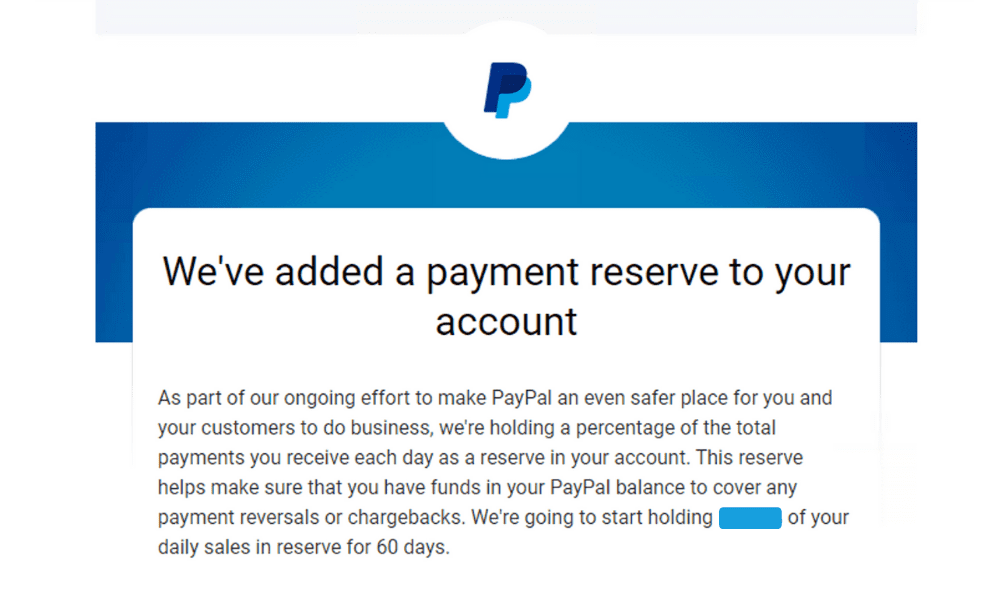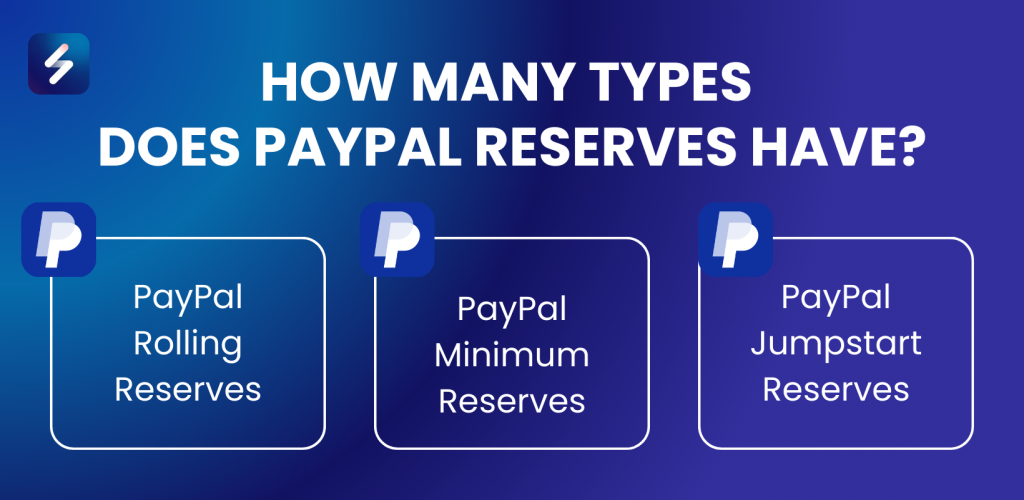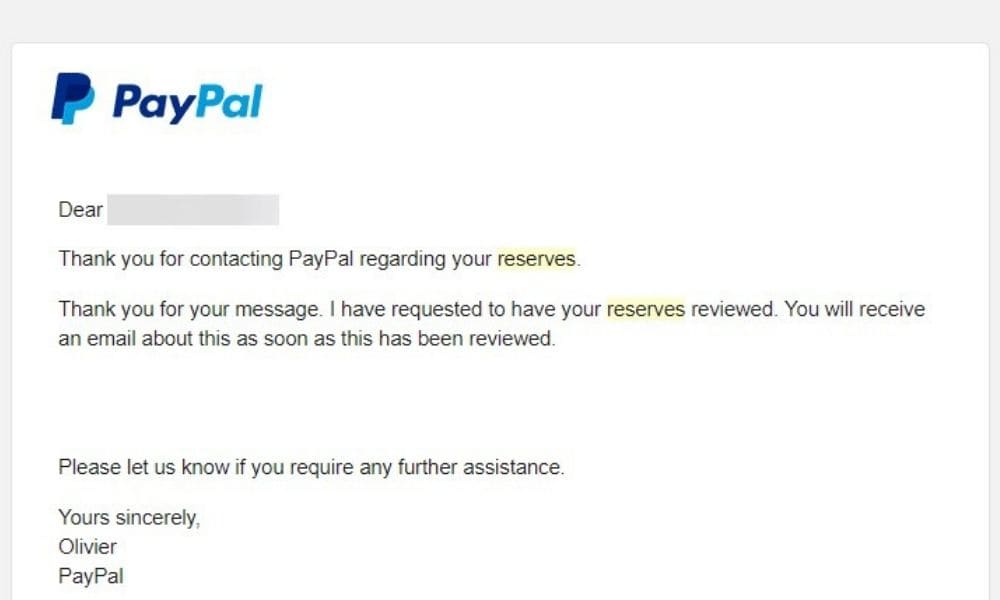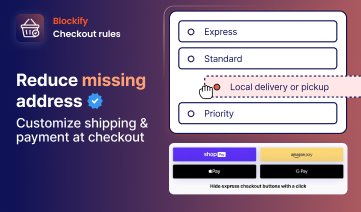Running a Shopify store has its ups and downs, and PayPal reserves can be one of those things that catch you off guard. They’re basically a way for PayPal to hold onto part of your funds temporarily as a safety measure. Sure, it can be frustrating, but once you understand why PayPal reserves exist and how to manage them, it gets easier to deal with.
This guide will help you make sense of PayPal reserves, why they’re applied, and what you can do to keep things running smoothly. Whether you’re new to selling or just trying to make your business processes more efficient, you’ll find practical advice here.
What Are PayPal Reserves?
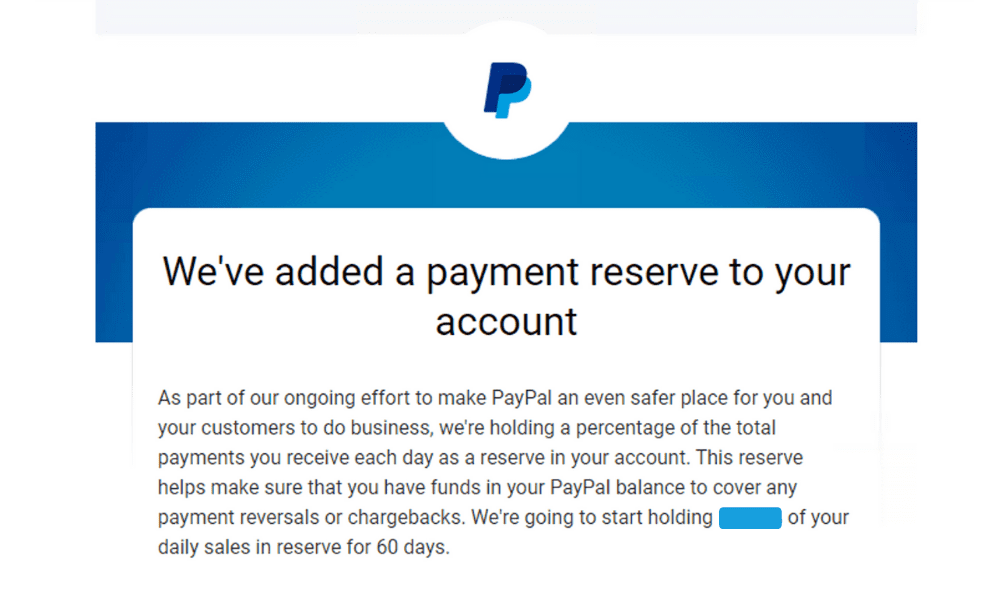
Running an online business means keeping a close eye on cash flow, and PayPal reserves can feel like a curveball. But these reserves are simply PayPal’s way of ensuring there’s a safety net—for you and your customers. By holding a portion of your funds temporarily, PayPal creates a buffer to handle any future claims, disputes, or chargebacks.
Sure, having part of your earnings on hold can be frustrating, but knowing how PayPal reserves work and why they’re applied can make all the difference. It helps you prepare, adapt, and keep your operations running without hiccups.
How Many Types Does PayPal Reserves Have?
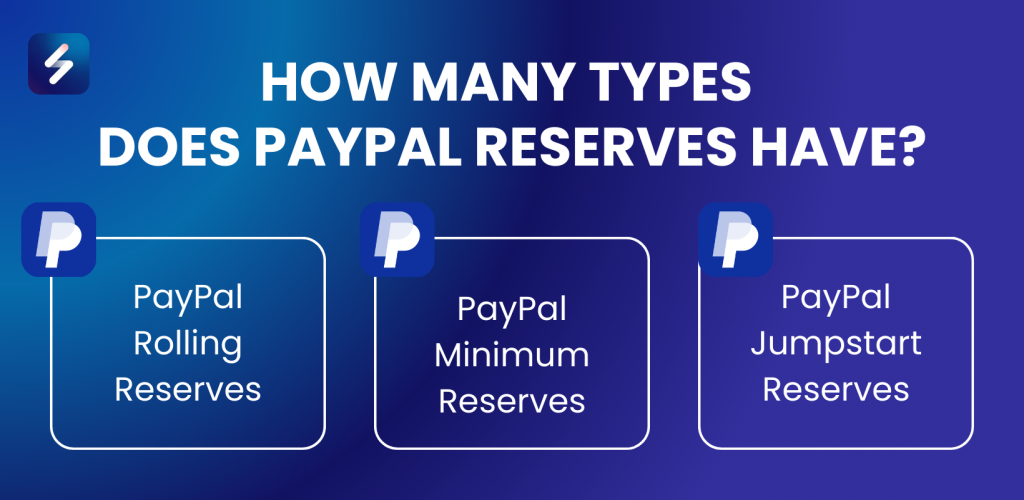
PayPal reserves come in three main flavors, each tailored to different risk scenarios. Here’s how they work:
| PayPal Reserve Type |
Description |
Example |
Purpose |
| Rolling Reserves |
% of sales held for a set period (e.g., 90 days) before release. |
10% reserve → 10% of each sale held, released after 90 days. |
Protects against disputes while keeping cash flow. |
| Minimum Reserves |
Fixed amount must stay in balance at all times. |
$5,000 reserve → Must maintain $5,000 in account. |
Ensures funds for claims or refunds. |
| Jumpstart Reserves |
Lump sum held immediately from balance. |
$3,000 reserve → $3,000 withheld upfront. |
Reduces risk for new/unproven accounts. |
Why Does PayPal Hold Funds in Reserve?
If you’ve experienced PayPal holding a portion of your funds in reserve, you’re not alone—and it’s understandable to find it frustrating. But these reserves aren’t random. They’re PayPal’s way of managing risk and ensuring both you and your customers are protected. While reserves can be inconvenient, knowing why they’re applied and how to work with them can make the process a little smoother.
Building Trust Through Transaction History
For new sellers or those with minimal transaction history, reserves are like a probationary period. Imagine lending money to someone you’ve just met—you’d probably hesitate until they show they’re reliable. Similarly, PayPal wants to see consistent transactions and positive customer interactions before it fully trusts your account. Over time, as you build a solid track record, reserves often decrease or disappear altogether.
Higher Risk in Certain Industries
Some industries carry more inherent risks than others. For example, if you’re selling event tickets or vacation packages, there’s a significant gap between the payment and the actual delivery of the service. PayPal considers the typical patterns in your industry—like chargeback rates and disputes—to decide whether a reserve is necessary. This isn’t about penalizing you; it’s about preparing for potential hiccups in transactions.
Sudden Sales Spikes
Big changes in your sales volume can also raise red flags. Imagine running a small online store with steady monthly sales of $5,000, and then suddenly, you process $50,000 in one month. That kind of jump might indicate a seasonal surge—or it could signal fraud. PayPal uses reserves as a precaution to ensure it can handle any unexpected issues.
How Does PayPal Decide the Type of Reserve for Your Account?
PayPal determines the type and amount of reserve for your account through a process called underwriting. This involves regular evaluations of your account to assess potential risks and decide if any adjustments to the reserve are necessary.
Here are some of the key factors PayPal considers when setting up or modifying reserves:
| Factor |
Impact on PayPal Reserves |
| Business Nature & Products |
High-risk industries/products may lead to higher reserves. |
| Transaction History |
A strong, consistent record can lower reserves. |
| Credit History |
Both personal and business creditworthiness affect reserves. |
| Chargebacks & Refunds |
Frequent cases increase risk and may raise reserve amounts. |
| Customer Complaints & Disputes |
A high dispute rate can trigger or increase reserves. |
| Pre-orders & Advance Payments |
Delayed deliveries raise concerns and may increase reserves. |
| Delivery Times |
Long shipping timelines can impact reserve decisions. |
For a complete list of criteria, you can review the PayPal User Agreement. If you’d like personalized advice on managing reserves or assessing risks specific to your business, consider reaching out to Global Link Asia Consulting for expert guidance.
Tips To Turn PayPay Reserves Into an Opportunity
Rather than viewing reserves as a setback, consider them an opportunity to strengthen your business. Use this time to refine your processes, improve customer satisfaction, and create a stable foundation for future growth. And remember, communicating with PayPal is always a good idea. If reserves are affecting your cash flow, reaching out to discuss your account might lead to adjustments.
By understanding PayPal’s approach and planning accordingly, you can navigate reserves with confidence—and position your business for long-term success.
Proactive Business Strategies
The foundation of managing reserves lies in reliable and transparent business practices. PayPal values consistency, so it’s important to maintain steady operations that demonstrate your trustworthiness. For example, if you promise to ship products within 48 hours, make sure you stick to that timeframe consistently. Sudden delays or irregular shipping patterns can raise concerns.
To build a solid track record, focus on these essential practices:
- Process orders on time: Meet your promised handling times to build trust with customers and PayPal.
- Provide tracking details: Always share tracking numbers for shipments to reassure customers and avoid disputes.
- Keep detailed records: Document every transaction, including customer interactions and receipts, so you have a clear history to reference if needed.
Customer Service Excellence
Outstanding customer service isn’t just good for business—it’s also a powerful tool for managing reserves. By resolving customer concerns quickly and clearly, you can reduce the likelihood of disputes and chargebacks that may increase reserve requirements.
Make customer satisfaction a priority with these best practices:
- Send order confirmations: Keep customers informed by providing emails with delivery timelines and order details.
- Be clear about your products: Use detailed descriptions and images to set accurate expectations and avoid misunderstandings.
- Offer simple return policies: Make refund and return options easy to find and understand to build trust and avoid unnecessary complaints.
Risk Reduction Through Documentation
Comprehensive documentation can act as your safety net when managing reserves. It helps resolve potential issues quickly and shows PayPal that you’re handling your account responsibly.
Always maintain records for these key areas:
- Shipping confirmations: Save tracking numbers and proof of delivery for every order, especially for high-value items.
- Customer communications: Document interactions like emails or messages to clarify what’s been discussed.
- Proof of delivery: For expensive purchases, consider requiring signatures upon delivery to reduce disputes.
Monitor and Review Your Progress
Regularly monitoring your business activity can help you stay ahead of potential issues and demonstrate accountability to PayPal. Dedicate time each week to reviewing the factors that influence your reserve status.
Key areas to monitor include:
- Sales patterns: Look for spikes or changes in transaction activity that could raise flags.
- Customer feedback: Track reviews and satisfaction scores to address any recurring concerns.
- Reserve status: Check your reserve balance and release schedules to understand how funds are being held and when you’ll have access to them.
Communicate with PayPal
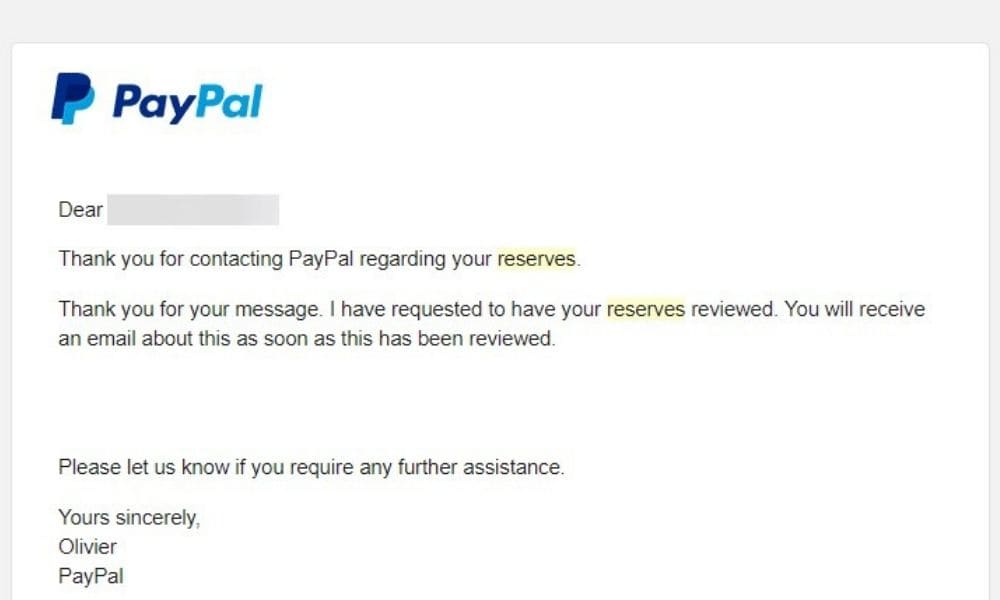
Maintaining open communication with PayPal is essential. Keep your account details up to date, including your business information and contact details. Don’t hesitate to reach out to PayPal if you believe your reserves should be reevaluated based on your improved track record.
Another straightforward solution is to use Synctrack PayPal Tracking Sync, an official PayPal partner app. This tool is designed to automatically sync order tracking information from your Shopify store to PayPal. Keeping your tracking details accurate and up to date has several benefits:
- Faster access to funds: When PayPal has current tracking information, it can verify transactions more quickly, helping to release held funds sooner.
- Fewer disputes and chargebacks: Real-time tracking updates give customers peace of mind, making them less likely to file disputes or chargebacks since they can see exactly where their orders are.
- Improved account reputation: Regularly updating tracking details shows PayPal that you’re a reliable seller, which can reduce the chances of reserves being placed on your account.
With Synctrack, managing your PayPal tracking becomes seamless, making it easier to focus on growing your business.
PayPal Reserves FAQs
How Much Money Does PayPal Keep in Reserves?
The amount PayPal holds in reserves varies based on your business type, risk level, and transaction history. Some sellers may experience a 10%-20% rolling reserve, while others may have a minimum balance requirement of a few thousand dollars.
PayPal determines the reserve amount on a case-by-case basis, considering factors like:
- Your sales volume and history
- Industry risk level
- Chargeback and refund frequency
- Account age and trustworthiness
You can check your PayPal reserves by logging into your account and navigating to the Balance > Reserves section.
Does PayPal Take 20% of Transactions?
PayPal does not automatically take 20% of all transactions, but some accounts may be subject to a 20% rolling reserve. This means PayPal temporarily withholds 20% of your sales revenue and releases it after a set period (e.g., 60-90 days).
The percentage held varies, and PayPal may apply reserves in these situations:
- New seller accounts with no transaction history.
- Businesses in high-risk industries (e.g., digital products, travel services).
- Accounts with high chargeback rates or refunds.
To reduce the chances of a PayPal 20% reserve, maintain a low dispute rate, provide accurate tracking details, and ensure good buyer-seller communication.
Is It Safe to Keep Money in PayPal Reserves?
While PayPal uses security measures to protect your balance, it’s important to know that funds in a PayPal account are not always FDIC-insured. If PayPal places your money in reserves, you may not have immediate access to withdraw or use it.
To protect your funds, consider these best practices:
- Regularly withdraw PayPal funds to a bank account that offers FDIC protection.
- Monitor your reserve amount and maintain enough working capital outside PayPal.
- Contact PayPal customer support if you believe your reserves are too high.
Final Words
PayPal reserves can feel like a hurdle, but they’re just one of those things that come with running an online business. The good news? They’re usually temporary, and with the right approach, you can work through them without too much trouble. The key is to focus on what’s in your control. Offer great customer service, keep clear and organized records, and stick to consistent business practices. Over time, these efforts will not only help manage reserves but also set your business up for long-term success. With patience and persistence, you’ll move past reserves and keep things running smoothly. Happy selling!
✅ Reasons Why PayPal Payment Pending and How To Fix!