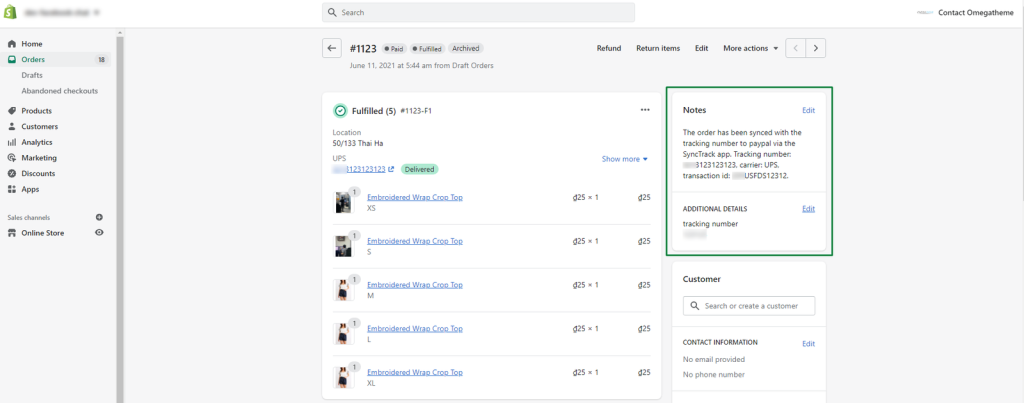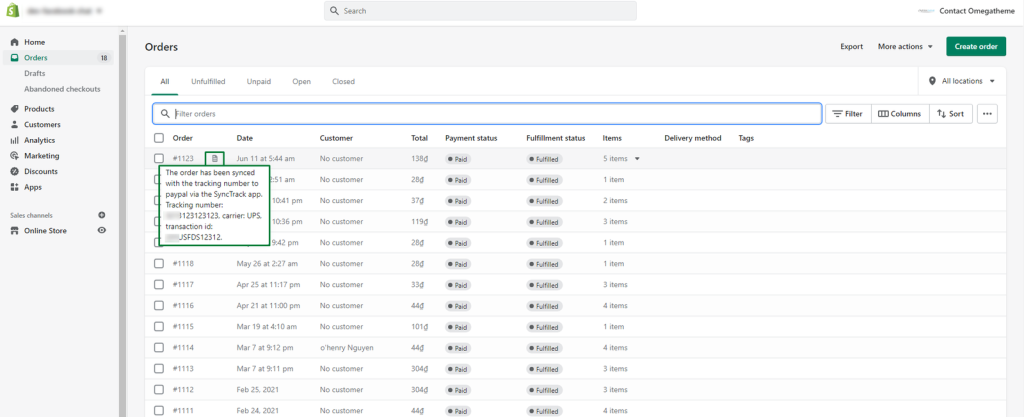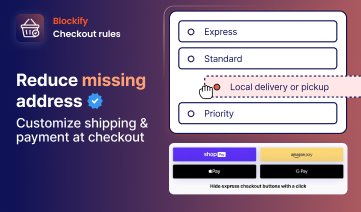Synctrack
Applications
Synctrack PayPal Tracking
Sync
Auto-sync PayPal tracking
info & Stripe.
Faster PayPal funds release
and build trust
with PayPal
S: Estimated Delivery Date
ETA
Lower shipping date inquiry,
boost customer
satisfaction with estimated
delivery date
time (EDD/ETA)
Synctrack Order Tracking
Branded order tracking page
to track orders
easily. Reduce WISMO
tickets. Ask & display
reviews.
Synctrack: Returns &
Exchanges
Faster returns and exchanges
to reduce
costs, retain customers, and
recapture
revenue on returns