When you use Mollie as a payment gateway, our app needs an access token to connect with Mollie and sync the tracking information.
How to connect the app with Mollie
- Go to your Mollie account, under the Developer part, select Organization Access Tokens
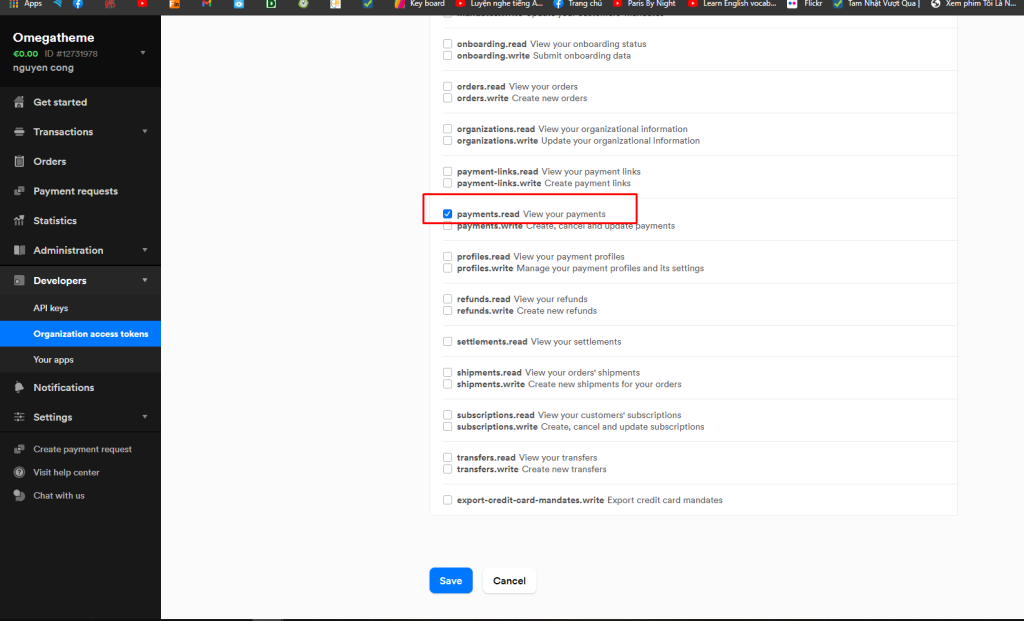
- Select
payment.readaccess then click the Save button
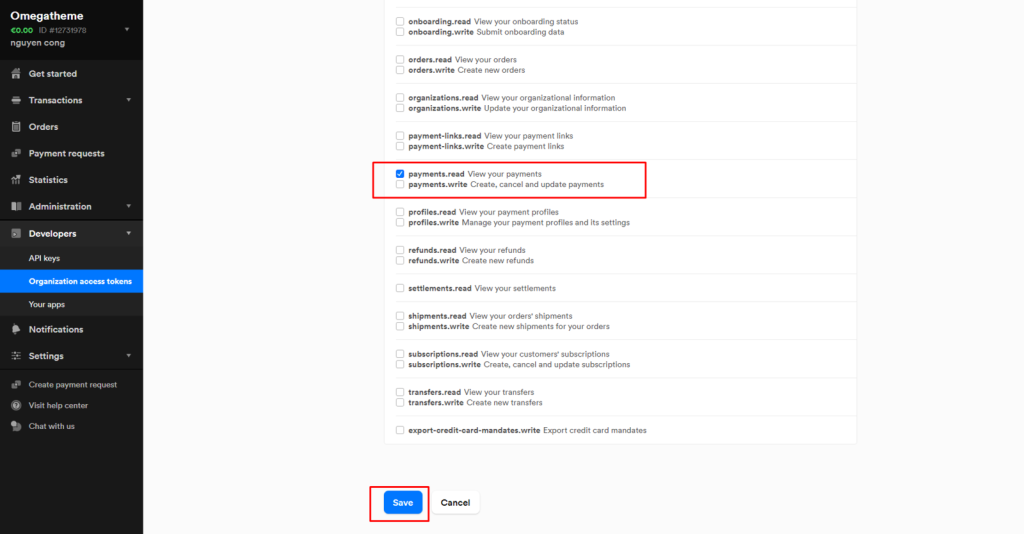
- Click Create Token and copy this token then send it to our support team, this is to ensure the security of your account.
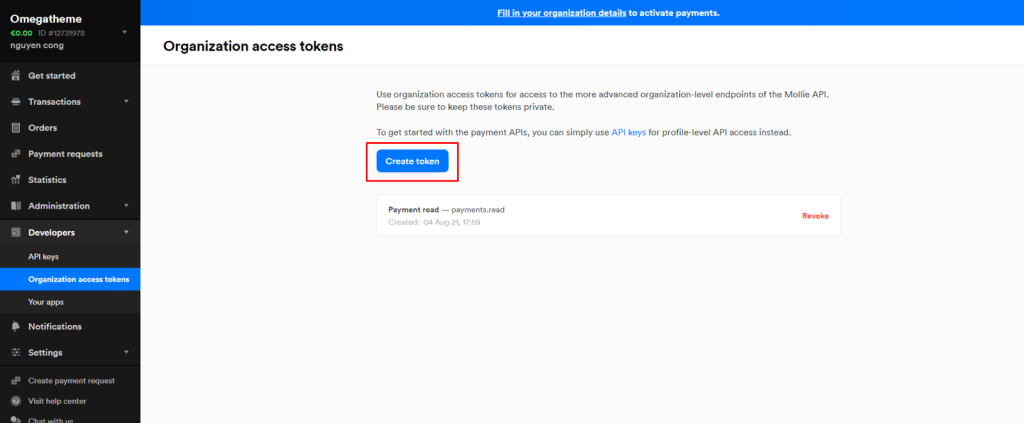
If you have any questions, please contact us at [email protected] or chat with us
Don’t forget to visit our blog to understand more about our app Synctrack right now!

