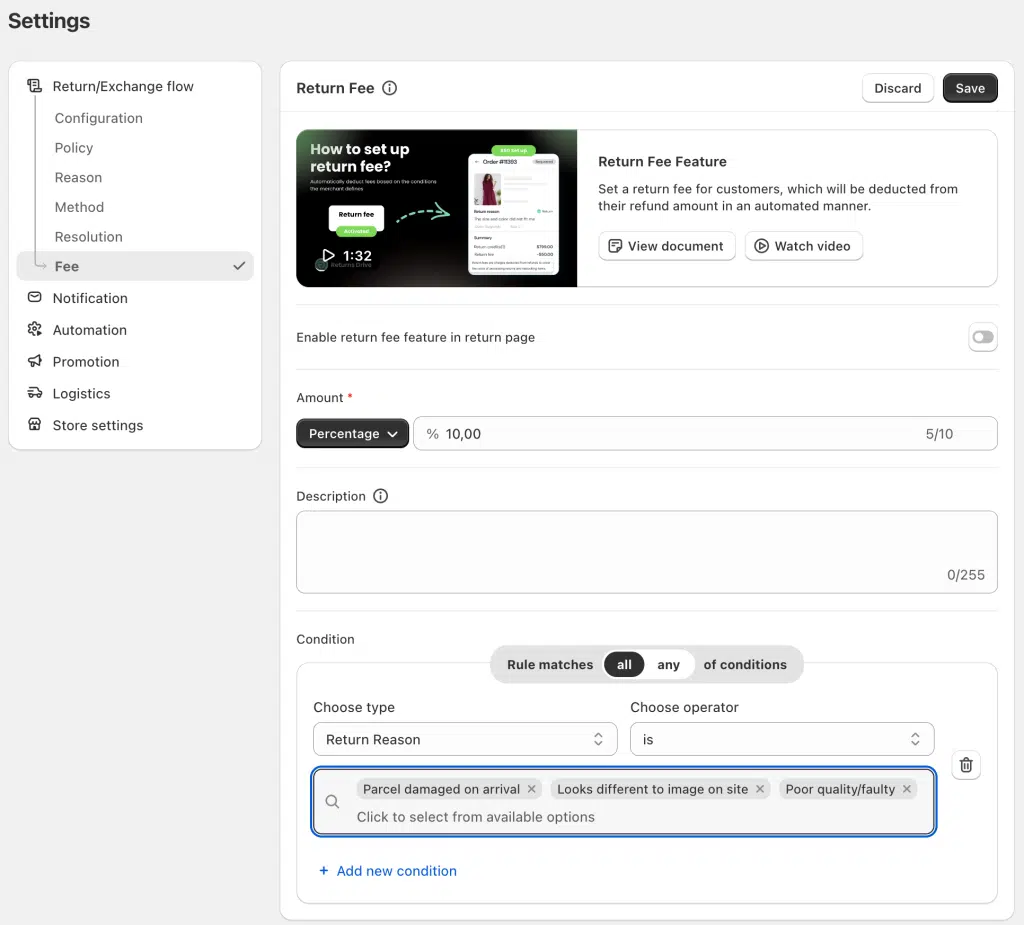This guide explains how to manage return shipping costs and customer charges in your return management system. Understanding these components will help you set up fair and transparent return policies.
There are 5 types of shipping costs
- Shipping fee: Original order shipping fee
- Label generation fee: Fee for creating and processing the return label
- Return fee: Fee charged to customers for processing their return, customizable based on return reason
- Refund Discount: Deduction from the refund amount based on discounts applied to the original order in Shopify.
- Refund Taxes: Amount of tax to be refunded from the original order, as calculated by Shopify.
The system will recalculate the total refund amount based on:
Order subtotal + Taxes + Shipping fee + Label fee – Return fee – Discount
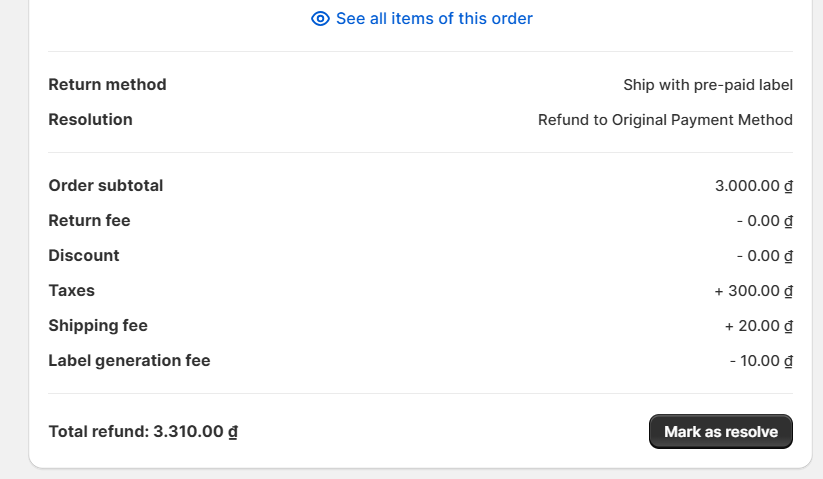
Default Values:
- Shipping fee: $0.00
- Label generation fee: $0.00
Editing Shipping Fee:
- Click pencil (✏️) icon
- Maximum allowed amount = Original order’s shipping fee
- Example: If original shipping fee was $3,969
• You can enter any amount from $0 to $3,969
• Cannot exceed $3,969
• System shows “Max: $3,969” as reference
Editing Label Generation Fee:
- Click pencil (✏️) icon
- Can input desired amount
- No maximum limit
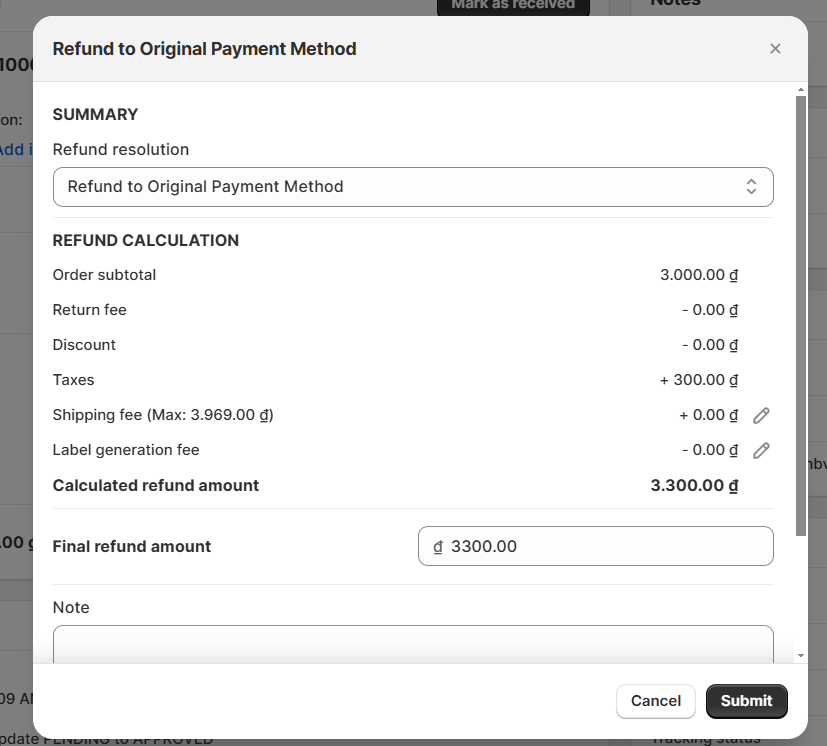
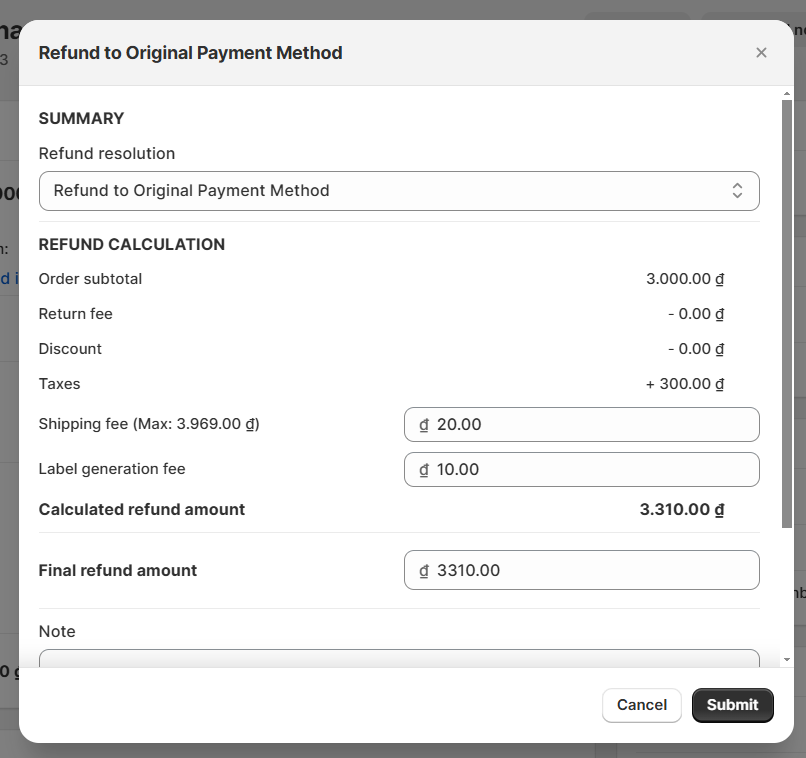
To set up Return Fees in Synctrack
- Go to “Settings” > “Return/ Exchange flow” > Fee.
- Set up return fees, potentially varying based on return reasons.
- Enter fee amounts for each return reason.
- Save your changes.