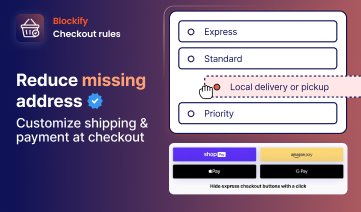Picture this: A customer loves their order but noticed they accidentally paid full price when a 20% discount should’ve applied, or maybe one item in their package arrived slightly damaged while everything else is perfect. These everyday scenarios don’t call for a full refund – they need a smart solution that keeps both you and your customer happy. That’s exactly what a Shopify partial refund is designed for, allowing you to return just a portion of the payment while maintaining the sale and building customer trust.
Whether you’re handling a pricing adjustment, compensating for a shipping delay, or addressing a minor product issue, mastering partial refunds is essential for running a successful Shopify store.
What’s a Partial Refund on Shopify?

A partial refund on Shopify is when you return only a portion of a customer’s payment instead of refunding their entire order. It’s a flexible feature that lets you give money back for specific items or issues while the customer keeps the rest of their purchase.
Here’s how it works: A customer buys three items for $150. One arrives damaged, but they love the other two. Rather than processing a full return, you refund $50 for the damaged item. The customer keeps what they want, and you keep most of the sale. Win-win.
Shopify makes this process straightforward through your admin panel. You can refund exact amounts, adjust for individual items, or even offer a percentage discount for minor issues like delayed shipping. The refunded amount typically returns to the customer’s original payment method within 5-10 business days.
When Do Store Owners Use Partial Refunds?
You’ll find yourself using partial refunds more often than you might think. Here are the most common situations:
- Small product issues: A mug has a tiny chip. A t-shirt has a small misprint. Instead of returns, give them 20% off. They keep it, and you save shipping costs.
- Shipping problems: Package came late? Used standard instead of express shipping? Refund the shipping fee. It shows you care and costs less than losing a customer.
- Price adjustments: Customer bought something on Monday, you start a sale on Tuesday. Just refund the price difference. No need for returns and rebuys.
- Multi-item returns: Someone buys five items, returns two. Refund those two only. They keep what they want, and you keep most of the sale.
Full vs. Partial Refunds: Understanding the Difference
Before we get into the how-to, let’s clear up any confusion between full and partial refunds. They’re similar but serve different purposes.
Full refunds give back everything. The entire payment returns to the customer, and the order closes out completely. Once you process a full refund, that’s it – the transaction is done.

Partial refunds are more flexible. You choose exactly what to refund – specific items, custom amounts, or shipping fees. The order stays active with a “Partially refunded” status, meaning you can issue more partial refunds later if needed.

Here’s the key difference: flexibility. With partial refunds, you’re not locked into an all-or-nothing decision. You can handle issues surgically, addressing specific problems without throwing away the entire sale.
The order status tells the story too. Full refunds mark orders as “Refunded” (case closed), while partial refunds show “Partially refunded” (still some payment retained). This distinction helps you track which orders might need follow-up or additional refunds down the road.
How to Do a Partial Refund on Shopify?
Ready to process your first partial refund? Follow these steps, and you’ll have it done in minutes.
- Go to Shopify Admin → Orders.
- Click the order you want to refund.

- Click Refund.

- Select the items or adjust the quantity you want to refund.
- If you want to refund only part of an item’s cost:
- Leave the quantity unchanged.
- Adjust the refund amount in the “Amount to refund” field.

- (Optional) Check the box to restock items if they are returned.
- Add a note explaining the reason for the partial refund (helpful for records).
- Click Refund.

BUT, some payment gateways don’t support partial refunds through Shopify. You might have to log into your payment processor’s dashboard to issue the partial refund, then record it in Shopify by creating a note or using the “Mark as refunded” option.
If you often deal with partial refunds, especially when payment gateway limitations slow you down, consider Synctrack: Returns & Exchanges. Instead of losing revenue with a cash refund, Synctrack helps you recover sales and boost customer satisfaction through smarter return and exchange flows. Here’s how Synctrack can help you with a Shopify partial refund:
- If a gateway won’t process a partial refund, you can offer an exchange for another item instead.
- You can issue store credit for the partial amount without needing the payment provider to process it.
- With its custom return flows, you decide when to offer refunds, exchanges, or credits, giving you more control over your revenue.

This app also gives you more than that:
- Automate approvals and rejections: set up return workflows that run on their own based on product type, order value, or any rules you define.
- Reduce cash refunds: offer store credits, gift cards, or discount codes instead, so the money stays in your business.
- Centralized management: all return data syncs with Shopify automatically, so you can manage everything in one place.
- Better customer experience: customers get a clean, branded self-service return portal and email updates, which builds trust and loyalty.
- Seamless shipping integration: works with 100+ carriers like Shiprocket, Shippo, FedEx, Australia Post, and more, so you can handle return shipping without extra hassle.
What Happens After the Partial Refund?
Once you’ve processed the refund, several things happen behind the scenes.
-
- Refund appears in 3-10 business days
- Credit cards = slower (5-10 days)
- Debit cards = faster (3-5 days)
- Gift card refunds = instant (balance restored immediately)
- Mixed payments = gift card first, then other payment method
-
- Next payout = reduced by refund amount
- Example: $1,000 payout – $100 refund = $900 to your bank
- Transaction fees = gone forever
- Original fee (2.9% + 30¢) = not refunded
- Result: You lose the refund amount PLUS the original fees
-
- Reports = automatically updated
- Sales data = shows actual revenue (minus refunds)
- Order timeline = permanent refund record
- Benefits: Easy bookkeeping + customer service history
Smart Tips for Handling Shopify Partial Refund
With our experiences, here’s what separates the pros from everyone else:
- Get agreement first: Before processing any refund, make sure you and the customer are on the same page. A quick message saying, “I’ll refund $20 for the shipping delay – does that work for you?” prevents surprises and shows respect.
- Think long-term: That $15 partial refund might sting today, but consider the lifetime value of keeping a customer happy. One saved relationship can mean hundreds or thousands in future sales. I’ve seen customers become brand advocates after a well-handled refund.
- Learn from patterns: Notice lots of refunds for “wrong size” on a specific product? Time to update that size chart. Multiple “damaged in shipping” refunds? Maybe switch packaging or carriers. Your refund data is free market research.
- Set clear policies: Create internal guidelines like:
-
- 10-20% refund for minor cosmetic damage
- Full shipping refund for delays over X days
- Price match within 7 days of purchase
- Consistency builds trust and makes decisions easier for your team.
- Use refunds strategically: Sometimes a partial refund costs less than other solutions. Refunding $20 beats paying $15 return shipping plus losing the entire $100 sale. Do the math and choose wisely.
- Document everything: Those internal notes aren’t just helpful – they’re essential. Good documentation helps with:
-
- Training new staff
- Handling repeat issues
- Tax and accounting
- Identifying problem products or suppliers
Shopify Partial Refund FAQs
1. How can I apply a partial refund to a single-item order?
Yes, even if the order only has one item, you can still refund part of its cost. In Shopify Admin, open the order, click Refund, leave the quantity unchanged, and manually adjust the Amount to refund field to the desired partial amount.
2. Are there any fees associated with issuing partial refunds on Shopify?
Shopify doesn’t charge an extra fee for partial refunds, but most payment providers (including Shopify Payments) don’t return the original transaction fees when you refund – whether full or partial. So you’ll absorb the fee portion.
3. Can I customize my refund policy for partial refunds?
Yes, you can define your own policy (e.g., only refund part of shipping, or only accept partial refunds under certain conditions). Make sure it’s clearly written in your store’s Refund Policy page and displayed during checkout to avoid disputes.
4. Are there any legal requirements for issuing partial refunds?
Yes, requirements vary by country or region. For example:
- In the EU, consumer protection laws often require refunds to be processed within 14 days for returned goods.
- In the US, policies are more flexible, but some states have rules about posting refund terms. Always check local consumer laws to ensure your partial refund policy is compliant.
Wrapping Up
Mastering partial refunds on Shopify isn’t just about knowing where to click. Every Shopify partial refund is an opportunity to show customers you value their trust and stand behind your products. Instead of seeing them as a loss, view partial refunds as a smart customer service tool. When handled professionally and communicated clearly, they can turn a one-time buyer into a loyal, repeat customer.