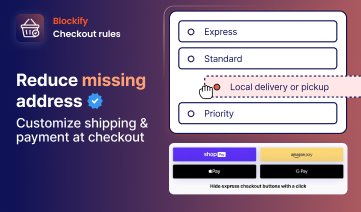Getting that “your PayPal account is limited” message is like hitting a brick wall. One minute you’re running your business, the next you can’t move money in or out. It’s a headache for online sellers, but don’t panic – most PayPal limitations are fixable. This guide breaks down why PayPal limits accounts, how to fix the problem, and ways to avoid it happening again.
What Happens When PayPal Limits Your Account?
When PayPal limits your account, they basically put your money on hold. You usually can’t:
- Send money to others
- Accept payments from customers
- Move your balance to your bank

PayPal does this as a safety measure, like when your credit card company freezes your card after spotting a weird purchase. The good news? Most limitations are temporary.
When this happens, PayPal sends you an email and puts a notice in your Resolution Center. Sometimes they clearly ask for specific documents, other times they just mention “suspicious activity” without much detail.
A limited account isn’t the same as being banned completely. Think of it as a yellow card, not a red one. If you fix what PayPal asks, you’ll usually get your account back.
What Is The Difference Between a PayPal Account Limited Permanently vs. Temporarily?
PayPal has two main types of account limitations:
Permanent Limitations
These are much more serious. If PayPal permanently limits your account, they’re essentially banning you from their platform for good. You’ll typically get a message saying, “You can no longer use PayPal.”
If this happens, PayPal holds your money for 180 days (about six months) before letting you withdraw it. This waiting period covers any refunds or disputes that might come in later.
Permanent limitations are rare and usually happen after serious rule violations. They’re also very difficult to overturn.
Temporary Limitations

Most limitations fall here. PayPal puts some account features on “pause” until you complete certain steps. Common reasons include:
- PayPal needs you to confirm your identity
- They spotted unusual activity in your account
- You’ve had several customer complaints recently
Once you give PayPal what they ask for, they’ll usually review everything within 3-5 days and restore your account if all looks good.
Why Is My Account Limited On PayPal?
“My PayPal account is limited for no reason.” – Ever feel that? Even when it feels like it came out of nowhere, PayPal usually has specific reasons for limiting your account. Here are the reasons why your account is limited on PayPal:
Suspicious Account Activity

PayPal watches for unusual patterns. Red flags include:
- Logging in from a new country
- Multiple failed login attempts
- Sudden large transactions
If they spot something odd, they might pause your account while checking if it’s really you using it.
Missing Information or Verification
PayPal has to follow financial rules and regulations. They might limit your account if:
- You haven’t fully verified your identity
- Your address or phone number is outdated
- You need to provide business documents
This isn’t a punishment – they just need proper documentation to stay legal.
Breaking PayPal’s Rules
PayPal’s guidelines are clear about what you can sell. Your account might be limited if you:
- Sell forbidden items (weapons, fake products, certain medications)
- Run a high-risk business without getting approval first
- Violate their terms of service
Many sellers don’t realize they’re breaking a rule until it’s too late.
Too Many Customer Problems
If buyers are unhappy and filing claims, PayPal takes notice. They get concerned when:
- Multiple customers request refunds in a short time
- Several buyers file disputes or chargebacks
- Your complaint rate exceeds their acceptable level
This makes PayPal worry about the reliability of your business.
Sudden Sales Changes

Big, unexpected shifts in your selling pattern can trigger limitations:
- If your normal monthly sales jump dramatically
- If you suddenly start selling very different products
- If your average transaction size changes significantly
PayPal might temporarily limit your account while making sure everything is legitimate.
Connection to Problem Accounts
PayPal looks at links between accounts. You might face limitations if:
- You have more than one PayPal account
- You’re connected to another account that had issues
- You share financial details with a banned account
Sometimes what seems like “no reason” is actually one of these issues that wasn’t obvious to you. PayPal’s automated systems can flag accounts based on patterns that don’t make sense to normal users.
How to Fix a PayPal Account Is Limited?
If your account gets limited, follow these steps to get it back to normal:
Check Where the Problem Is
First, look for emails from PayPal about the limitation. Then log into your account and go to the Resolution Center (in the menu or at paypal.com/resolutioncenter).

Here you’ll find:
- The specific case number
- What steps does PayPal want you to take
- Any explanation they’ve provided
Reading this carefully helps you understand exactly what needs fixing.
Respond & Give PayPal What They Ask For
Sometimes, after your first submission, PayPal asks for more details. Check your email and account daily and respond right away to any new requests.
PayPal typically asks for specific information to lift the limitation. This might include:
- Supplier’s invoices with contact information
- Payment information
- Shipping or Tracking information
- Proof of address, such as a bank statement or utility bill
- Proof of identity, such as a passport or driver’s license
- Proof of business

Submit everything through the Resolution Center as quickly as possible. Make sure documents are clear and easy to read.
Wait for Review
Once you’ve sent everything, PayPal needs time to check it all. This usually takes 2-3 days for simple cases, though complex situations might take longer.
During this time:
- Don’t constantly contact support
- Keep checking the Resolution Center for updates
- Be patient and avoid trying new transactions
Contact Support if Needed
If a week passes with no updates, or if you’re confused about what to do, reach out to PayPal customer service:
- Have your case number ready
- Explain clearly what’s happening
- Ask specific questions about your situation
Remember that frontline support staff usually can’t remove limitations directly, but they can check your status or escalate your case if needed.
After completing these steps, PayPal will make their decision. If successful, they’ll send a message saying your account has been restored. If not, they’ll let you know the limitation is permanent and explain how to get your money after the 180-day hold.
How To Prevent Future PayPal Limitations
You can’t guarantee you’ll never face a limitation, but these practices greatly reduce your risk:
Meet Seller Protection Requirements

The PayPal Seller Protection Program helps shield your online sales from fraud and disputes while building customer trust. If you can prove a disputed transaction was legitimate through this program, PayPal might waive fees and let you keep the full payment.
Steer Clear of Risky Transactions
Avoid transactions that might raise red flags with PayPal. This includes selling items that break PayPal’s Acceptable Use Policy. High-value items and crowdfunding activities may need extra security measures or fraud checks.
Using a third-party app for support

When your PayPal account is limited, it disrupts your business operations and cash flow. Synctrack’s PayPal Tracking Sync app offers several key features that help Shopify merchants avoid these frustrating limitations:
- Automatically sending tracking numbers to PayPal when orders ship
- Managing multiple PayPal accounts to spread out transaction volume
- Meeting Seller Protection requirements by consistently providing shipping proof
- Showing real-time tracking status so you can fix issues before they cause problems
This simple tool keeps your PayPal account in good standing by ensuring tracking information is always properly submitted – the #1 way to prevent PayPal from limiting your account.
Prevent Unauthorized Transaction Claims
These happen when buyers say they didn’t approve a purchase. To reduce these claims:
- Check orders before shipping
- Use your correct business name and logo on all materials
- Double-check duplicate orders
- Get signatures for deliveries
- Be careful with international shipping
- Look into suspicious buyers
Stop “Item Not Received” Problems

While shipping mishaps happen, some scammers falsely claim they never got their order. Protect yourself by:
- Confirming orders before shipping
- Requiring signatures for valuable items
- Providing clear delivery dates and tracking
- Never using a buyer’s shipping label
>>> Learn more: PayPal Dispute Item Not Received: How To Solve It? [Guide for 2025]
Avoid “Not as Described” Disputes
These occur when buyers claim they received something different from what was advertised. Prevent these by:
- Writing honest product descriptions
- Shipping on time with tracking
- Including clear photos from multiple angles
- Offering great customer service
Conclusion
When your PayPal account is limited, stay calm—it’s usually temporary. Most restrictions lift after providing the requested information through the Resolution Center. To prevent this issue, follow PayPal’s policies, keep your information updated, and maintain honest business practices. Even with permanent limitations, your funds will be released after 180 days. Always verify limitation notices through the official PayPal website to avoid scams. With patience and proper documentation, you can overcome these challenges and keep your business running smoothly.