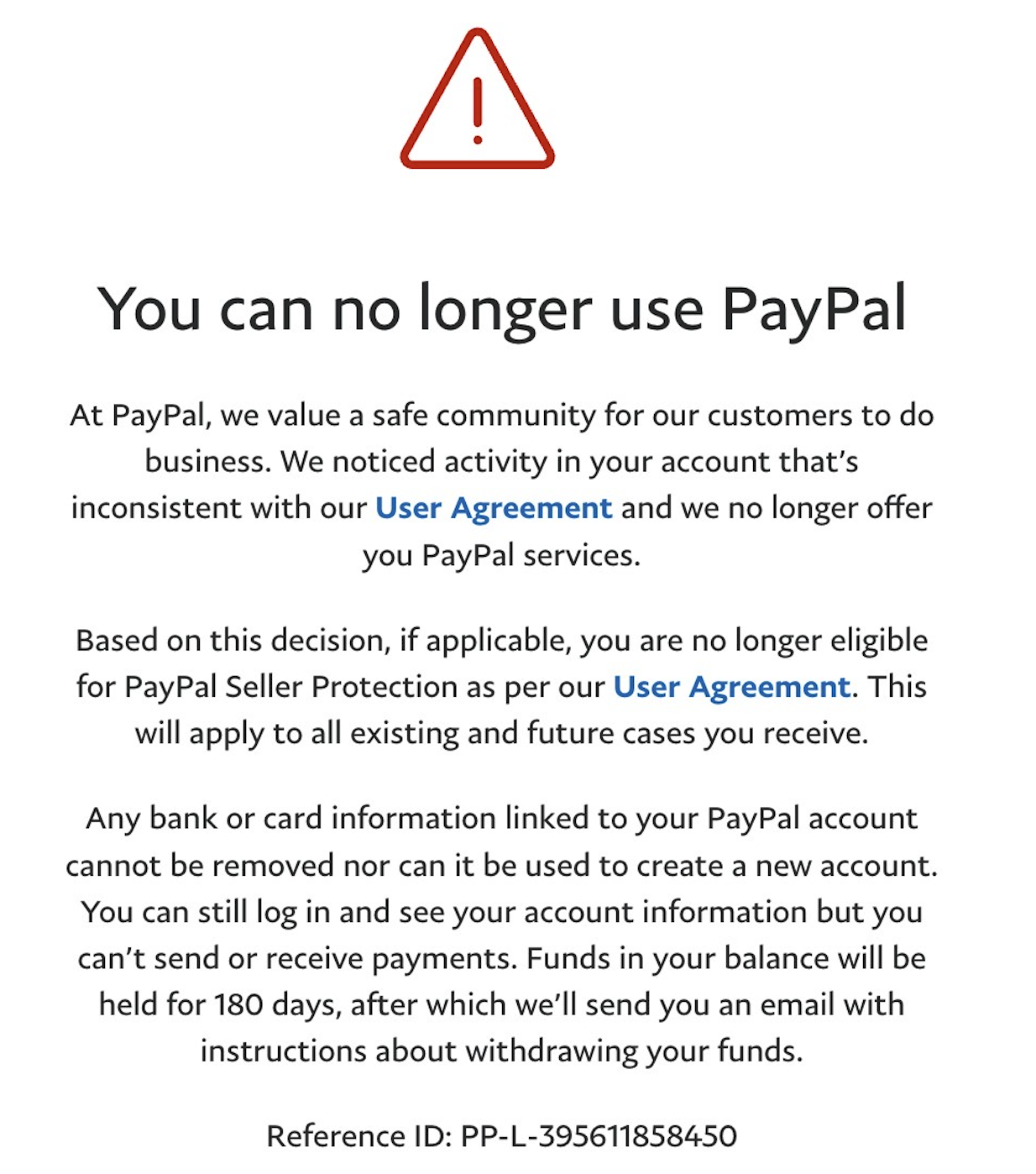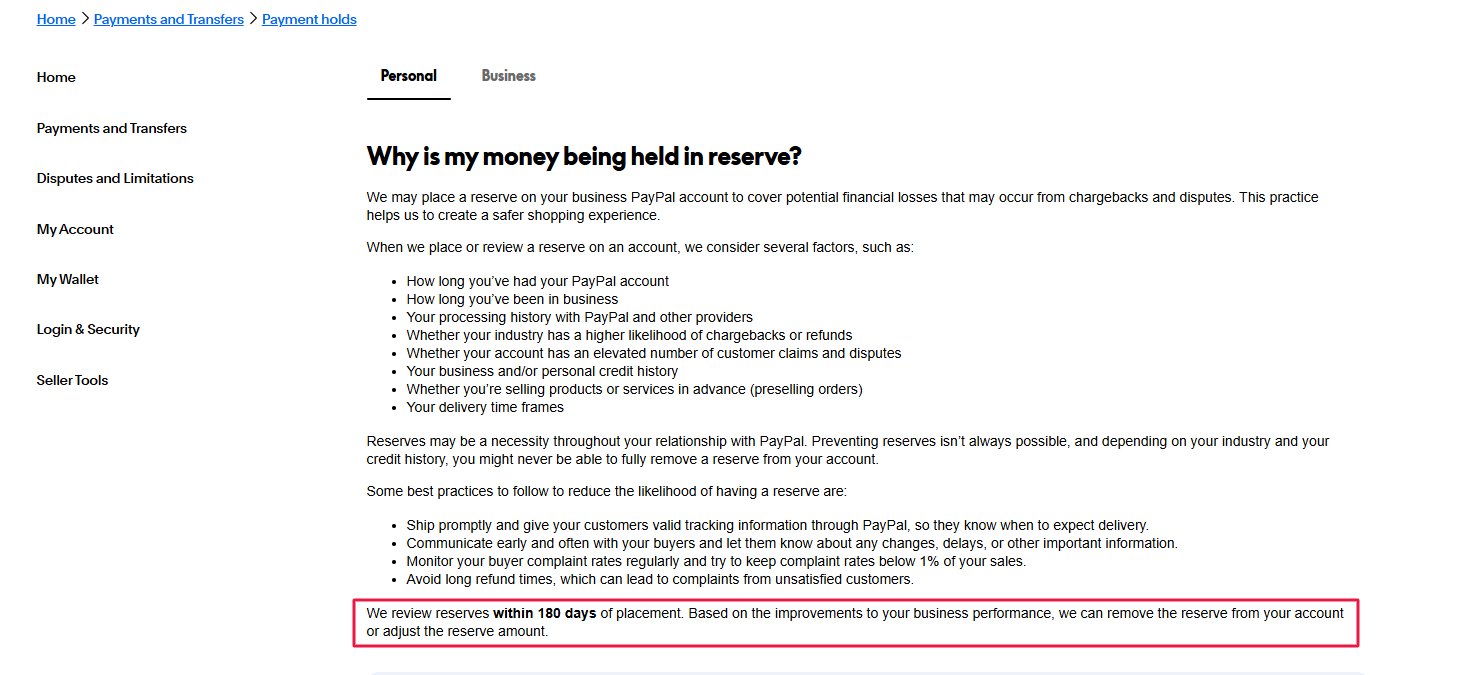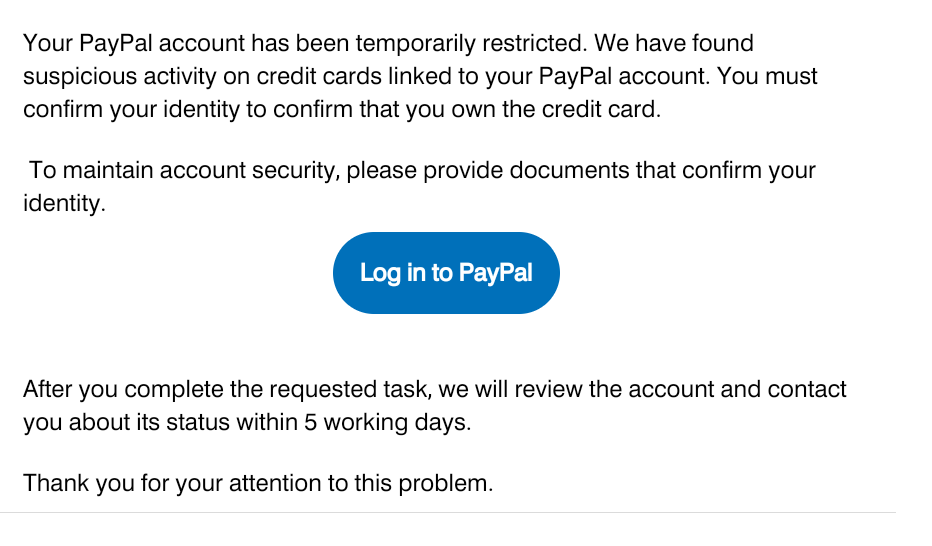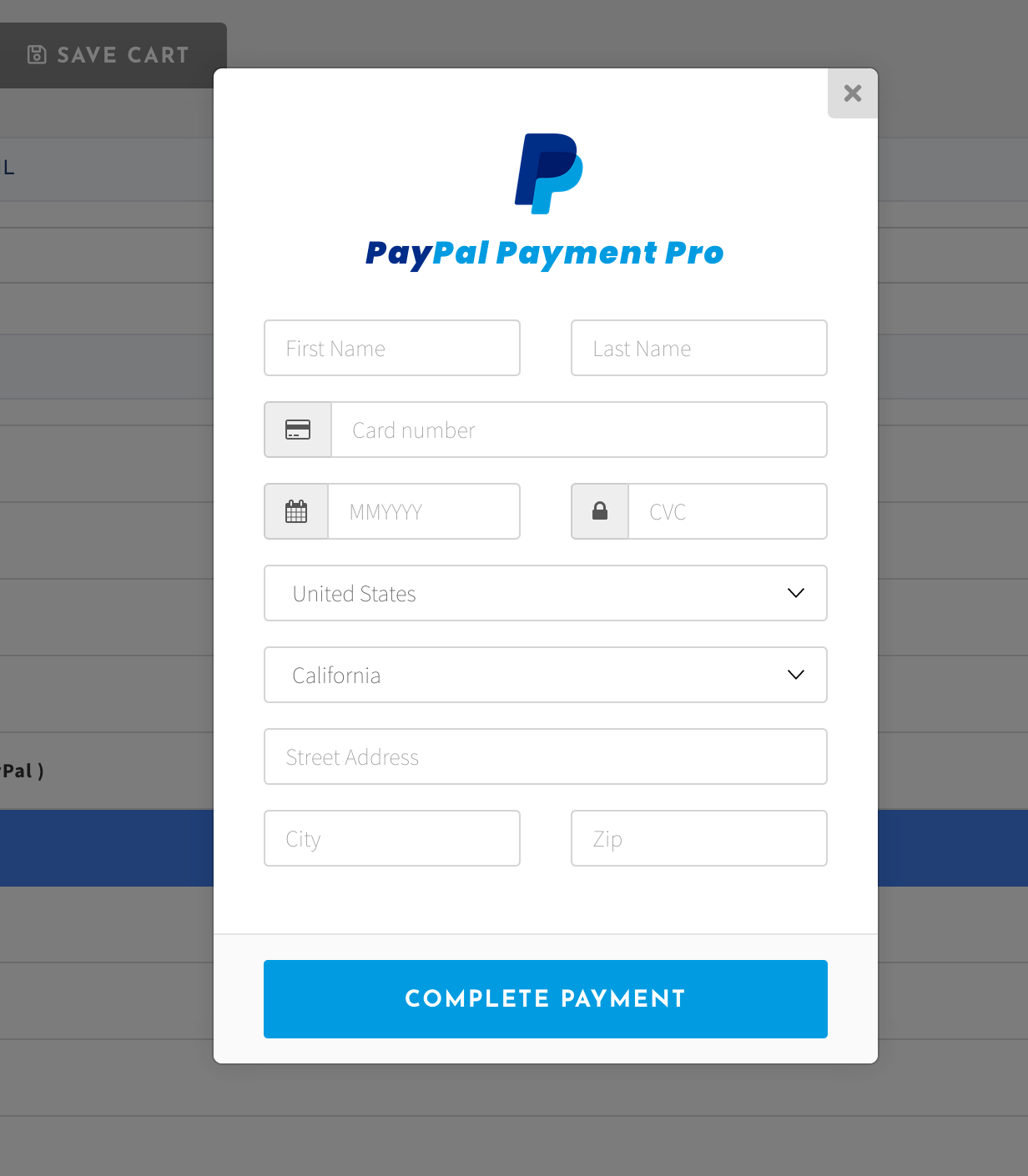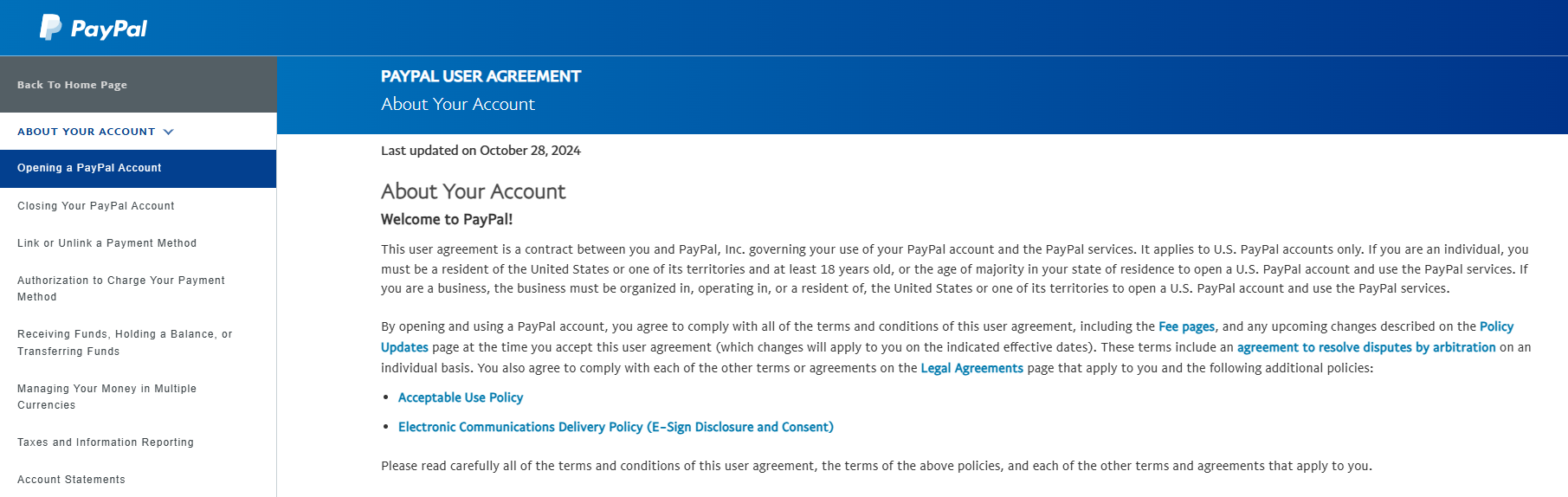There’s one of the emails from PayPal that you seriously hope you never get. You check your email in the morning and discover a message from PayPal noticing that your account has been suspended. How awful it is!
If PayPal is the sole payment gateway you use, you cannot process any payments through it, which means you are not earning any money.
Certainly, you need to address this right away.
With this in mind, today’s post will discuss every reason for PayPal’s suspended account.
We will also go through the key steps you must take to prevent PayPal from suspending your merchant account. Additionally, you’ll discover what to do if PayPal has already suspended your account.
Why is PayPal suspended account?
PayPal has improved its ability to spot fraud in recent years. Yet, if an account seems to be “high risk,” they will still suspend it. This usually happens when there are too many refunds or customer disputes.
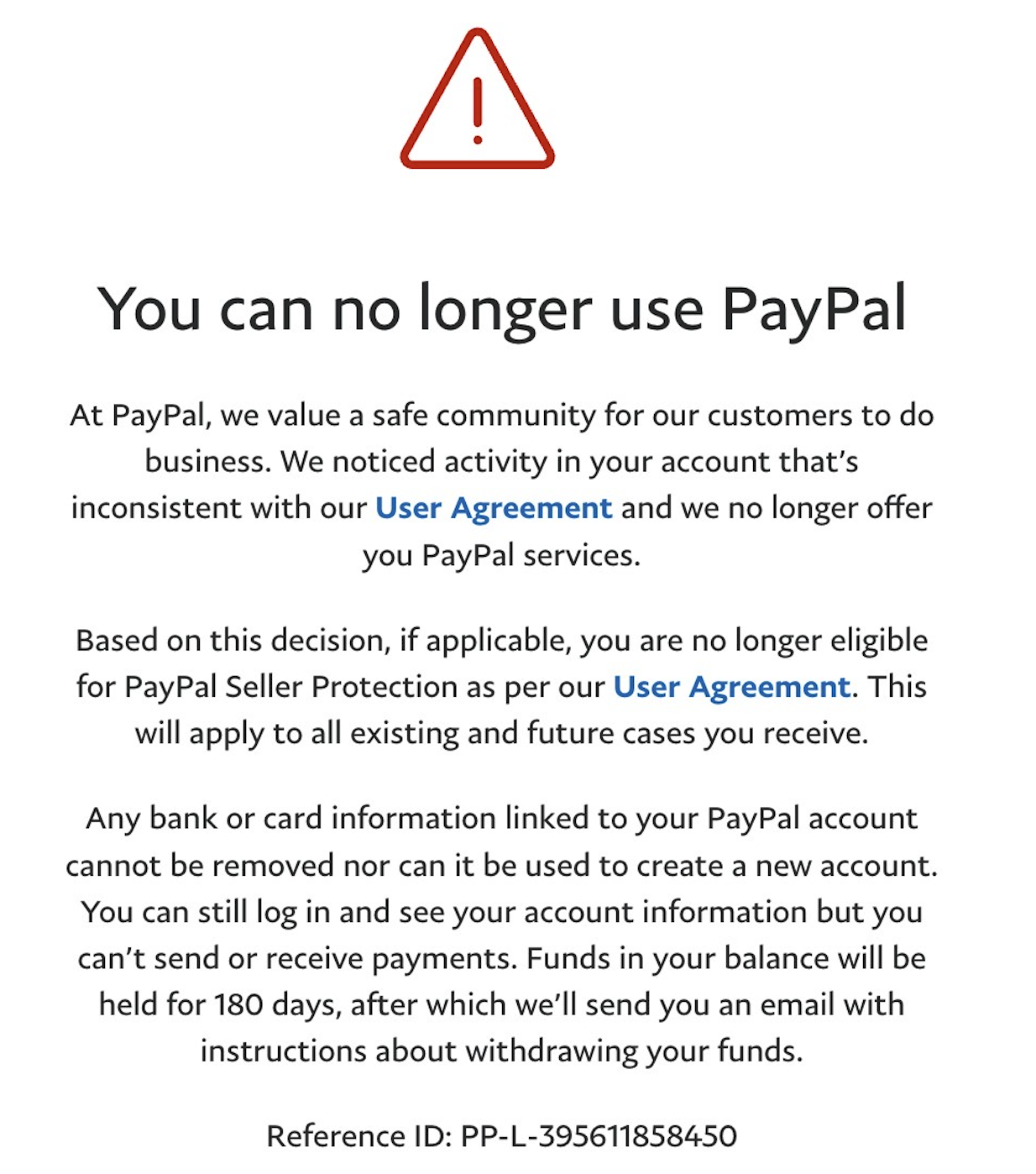
Under some circumstances, PayPal will flag your account for suspension and blocking. There could be a number of reasons for PayPal suspended account, including:
-
-
- Receiving much larger payments than usual
- Sudden increases in transaction volume
- Multiple failed payment attempts
- Overdrafting your PayPal balance
- Failed bank account withdrawals
-
-
- Suspicious login attempts
- Potential hacking attempts
- Incomplete account verification
- Unverified account holder information
-
-
- Too many customer disputes or refunds
- Negative customer reviews
- Undelivered orders
- Using a personal account for business purposes
-
- Selling restricted items (like weapons or drugs)
- Dealing with counterfeit goods
- Unauthorized gambling activities
- Involvement in pyramid schemes
- Money laundering attempts
Important note: PayPal often acts on suspicion to protect users. For example, even selling legal products like CBD cosmetics might trigger a suspension because they fall into a sensitive category. Sometimes, merely being connected to another suspended account can affect your account status.
What’s particularly challenging is that PayPal might not immediately explain why they suspended your account. They typically cite “unusual activity” as a general reason, leaving account holders unsure about the specific cause.
To help you stay alert, Synctrack recommended to watch out for these warning signs:
- Getting more refund requests than usual
- Having multiple customer disputes
- Receiving sudden large payments
- Making transactions that don’t match your usual pattern
- Having problems with bank account connections
How long does PayPal suspend your account?
If your account does get suspended, don’t panic – PayPal usually has a process to review and potentially restore accounts that can prove they’re operating legitimately. If a PayPal account is suspended, the user must wait for its unlocking while the business resolves the full issue. Only you might be able to unlock the account if the business decides to restore its trust in the individual. It is only for security requirements.
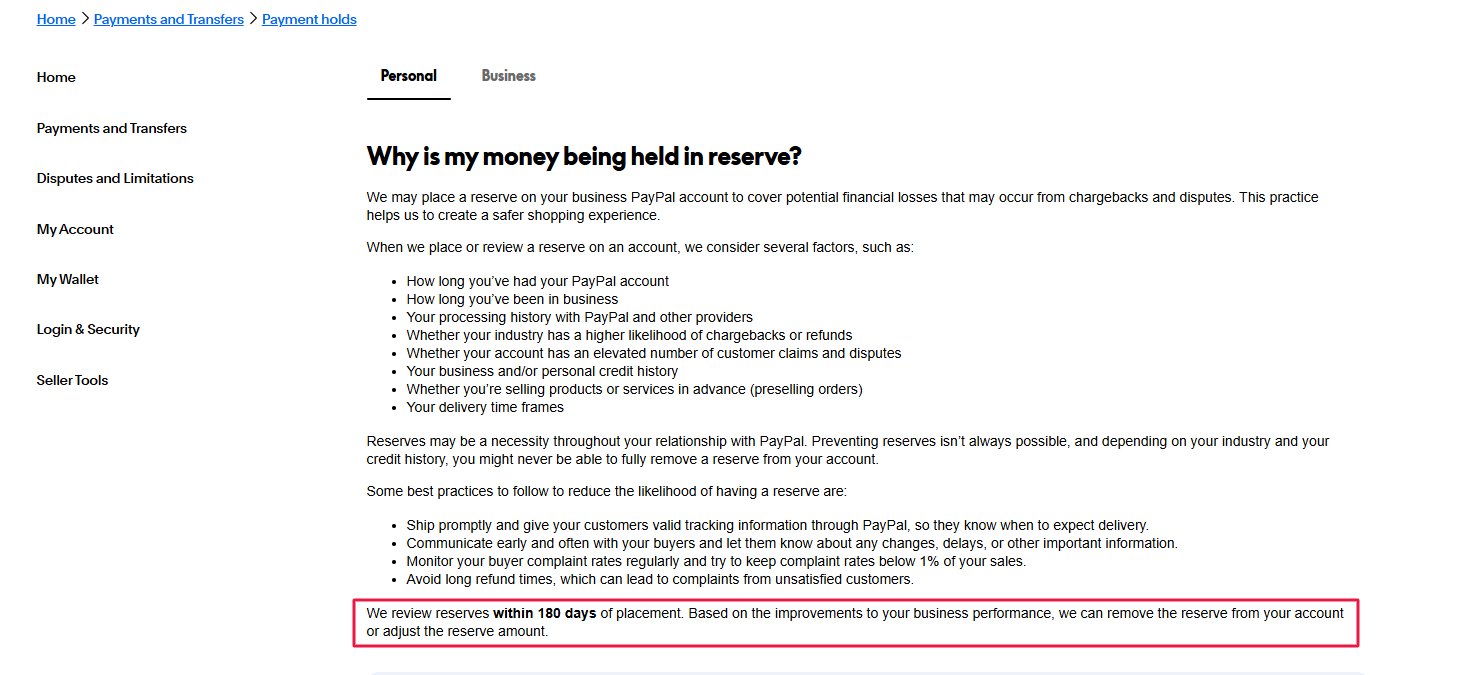
The length of a suspension varies based on the specific issue and the time required for resolution. In some cases, funds may be held for up to 180 days to cover potential chargebacks or disputes. While this duration is standard, it can be challenging for businesses relying on immediate access to funds.
>>> Get to know more information about PayPal through: Is PayPal safe for buyers and sellers?
How to Unsuspend Your PayPal Account?
If this happens, you will receive a PayPal account suspended email informing you of the reason your account has been suspended. You now must present identity proof in order to reactivate your account. This might be your passport or driver’s license.
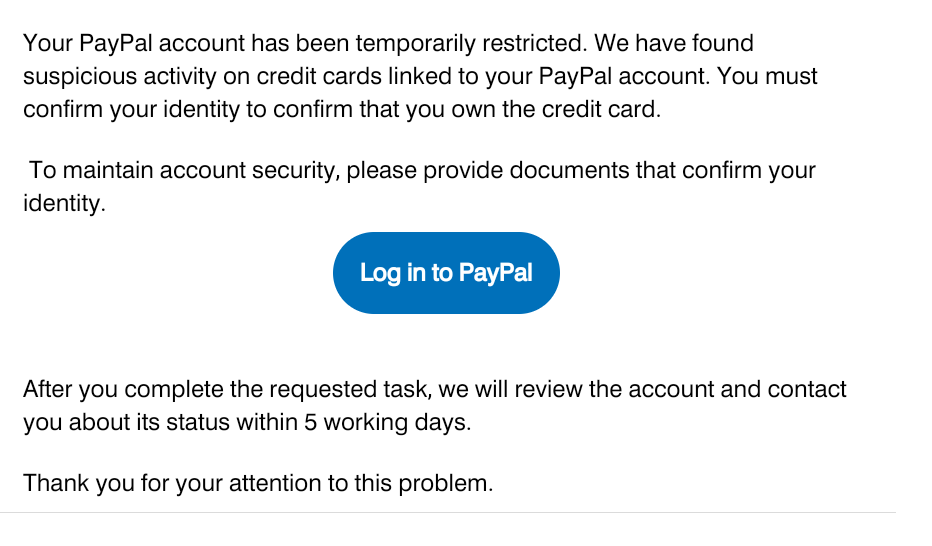
To unsuspend your PayPal account, follow this instruction:
- Go to PayPal first. Ensure that an active internet connection is available on all of your devices.
- Use your login information to access your account.
- Now, select “Resolution Center” to view the issue’s resolution.
- Then, review the details and reason for PayPal’s suspended account.
- Navigate to the Account limitation block or section.
- Follow the on-screen instructions after clicking the Resolve button.
- When PayPal requests proof of identity from you, submit it.
- You will receive an email asking for the account to be reactivated as soon as the operator approves your account.
- The transfers and transactions can now be completed successfully.
PayPal may occasionally request that you mail some papers. You must deliver the documentation right away in order to move forward with the process of fixing the PayPal suspended account and have your account unsuspended as soon as possible.
How to Avoid PayPal Suspended Accounts?
As they say, “prevention is better than cure,” you should make every effort to avoid your PayPal account from being suspended. Here are some suggestions to significantly lower the chances of having a PayPal suspended account.
Tell PayPal About Big Changes
Before you make big moves with your account, let PayPal know. If you’re planning to receive a large payment or launch a new product that will bring in lots of sales, send them a quick notice. This helps PayPal understand your account activity and prevents automatic flags on large transactions.
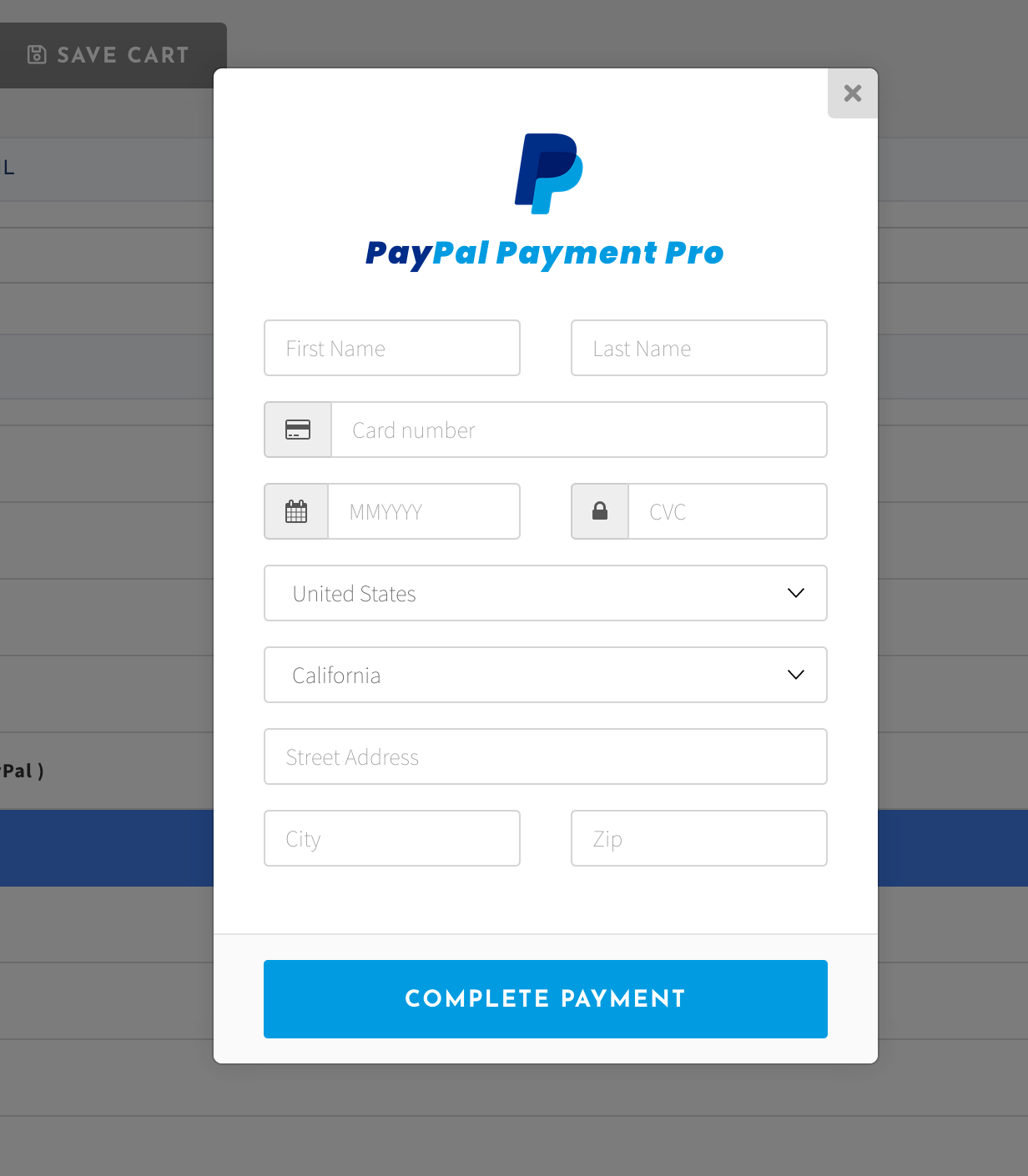
When you first sign up for PayPal Website Payments Pro, you’ll need to fill out a survey. Be sure to include higher amounts for your expected monthly income. This sets you up for growth and helps avoid future problems.
Keep Your Information Matching
Speaking of account setup, your information needs to match everywhere. Your name (or business name) should be exactly the same on your PayPal account as it is on your bank accounts and credit cards. Even small differences can cause problems.
This matching rule also applies to your address and phone number. Use the same contact details for all your accounts. Think of it as wearing a matching outfit – everything should go together perfectly.
Use Smart Shipping Practices
If you sell physical items, this next part is super important. Always use shipping methods that you can track. This protects both you and your customers if someone claims they didn’t receive their package.
Good shipping practices connect directly to good account practices. That’s why it’s also important to connect both your bank account and credit card to PayPal. This gives you backup options and makes your account more secure.
Follow PayPal’s Rules
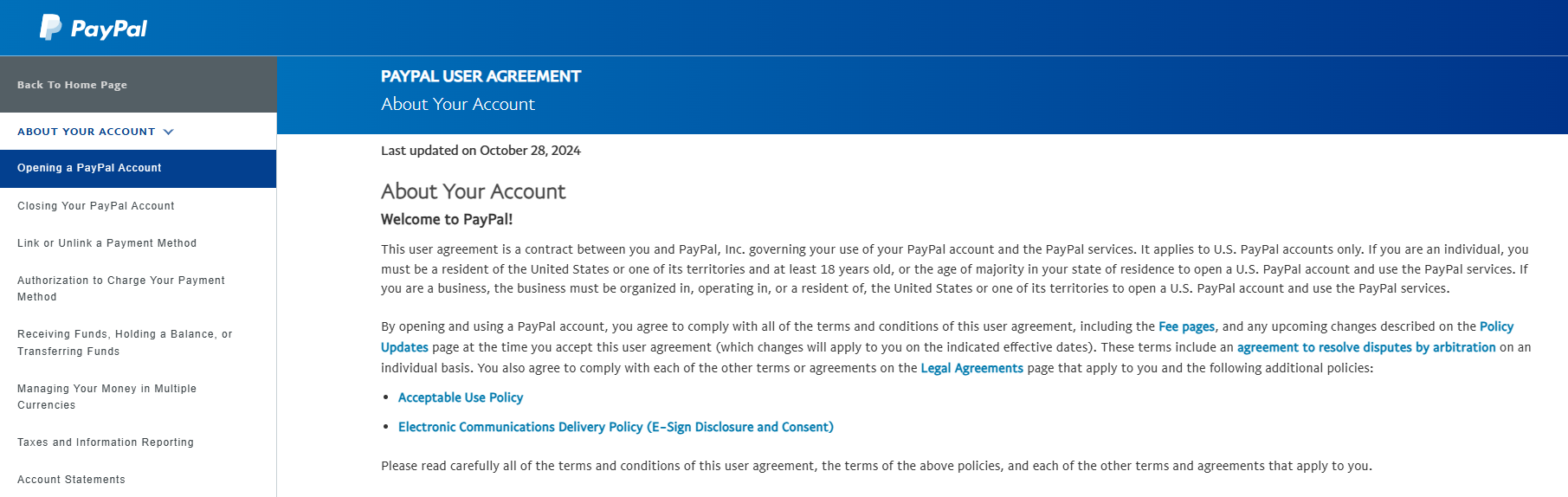
One of the most common mistakes is using the wrong type of payment option. Never use the ‘friends and family’ payment choice for business deals. Yes, it might save some fees, but it’s against PayPal’s rules and can get your account suspended.
Make sure your business name matches your tax ID perfectly, whether you’re using a social security number or a business tax ID (FEIN). This seems like a small detail, but it’s really important for keeping your account healthy.
Watch Your Account
Keeping an eye on your account activity is like checking your car’s gas gauge – it helps you catch problems early. Look at your account regularly and deal with any weird activity right away. Keep good records of all your sales and stay in touch with your customers.
Clear communication about your products and shipping keeps customers happy and reduces the chance of disputes. Remember, fewer disputes mean less risk of account suspension.
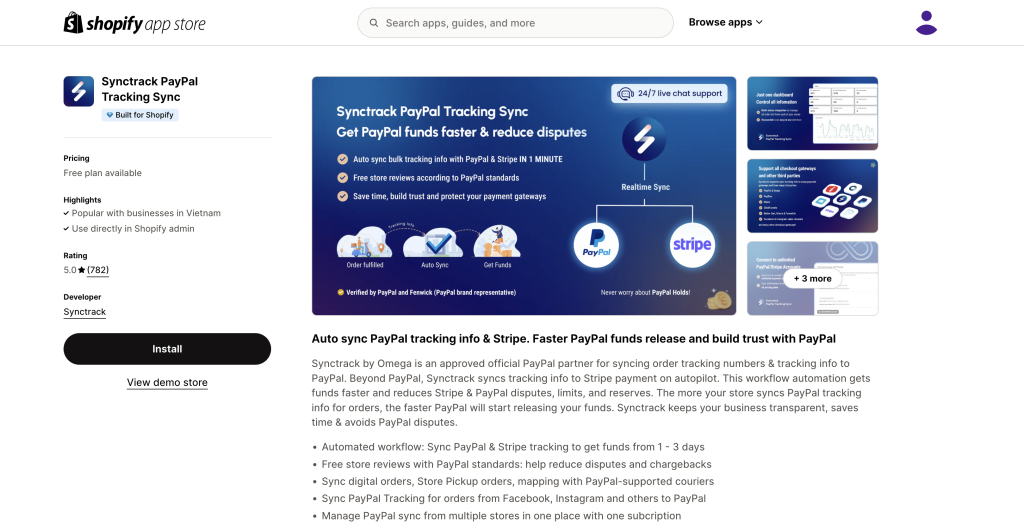
The best course of action is to use technological tools like Synctrack PayPal to future-proof your refund and customer dispute management process. With Synctrack, you can be confident that any PayPal refund and dispute will be minimized all the way.
Paypal Suspended Account FAQs
Why is PayPal Banning My Account?
PayPal may ban accounts for several reasons, including:
- Violation of User Agreement: Engaging in activities that breach PayPal’s terms, such as selling prohibited items or using the platform for unauthorized purposes.
- Suspicious or Fraudulent Activity: Patterns indicative of fraud, like unauthorized transactions or sudden changes in account behavior.
- Excessive Disputes or Chargebacks: A high volume of customer complaints, disputes, or refunds can signal potential issues.
- Linked to Suspended Accounts: Associations with other accounts that have been suspended or banned.
How Do I Know If My PayPal Account Is Suspended?
Indicators of a suspended PayPal account include:
- Email Notification: Receiving an email from PayPal detailing the suspension and its reasons.
- Account Access Limitations: Inability to perform certain actions, such as sending or receiving payments.
- Resolution Center Alerts: Notifications within the Resolution Center outlining the suspension details and required actions.
How Do I Get My PayPal Account Unblocked?
To attempt unblocking your PayPal account:
- Log In to Your Account: Access your account to identify any alerts or notifications.
- Visit the Resolution Center: Review any issues listed and follow the provided steps to resolve them.
- Provide Requested Information: Submit necessary documents or information, such as proof of identity or business verification.
- Contact Customer Support: If issues persist, reach out to PayPal’s customer service for further assistance.
Why Has PayPal Restricted My Account?
Common reasons for account restrictions include:
- Unusual Account Activity: Transactions that deviate from your normal patterns, such as sudden large payments.
- Policy Violations: Engaging in activities that contravene PayPal’s acceptable use policy.
- Pending Verification: Incomplete account verification processes or missing documentation.
- Security Concerns: Detected risks or potential unauthorized access attempts.
Final Words
In a nutshell, despite the fact that so many users face the risk of a PayPal suspended account, we still find PayPal to be a highly convenient and safe method of payment. Besides several tips we’ve mentioned above, you should also avoid relying only on PayPal and take all reasonable steps to reduce your chargeback risks in the meantime. Hope this helps!