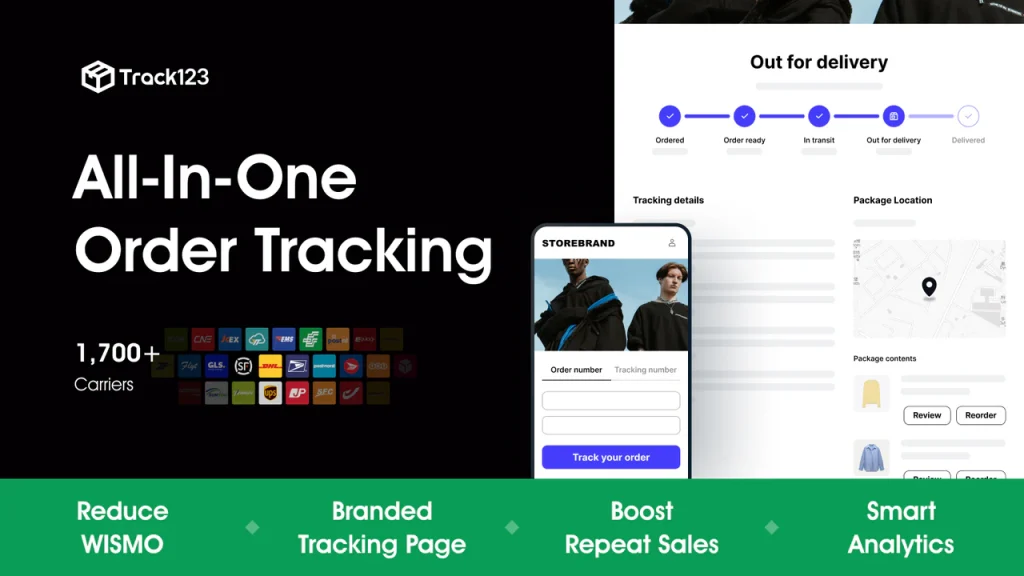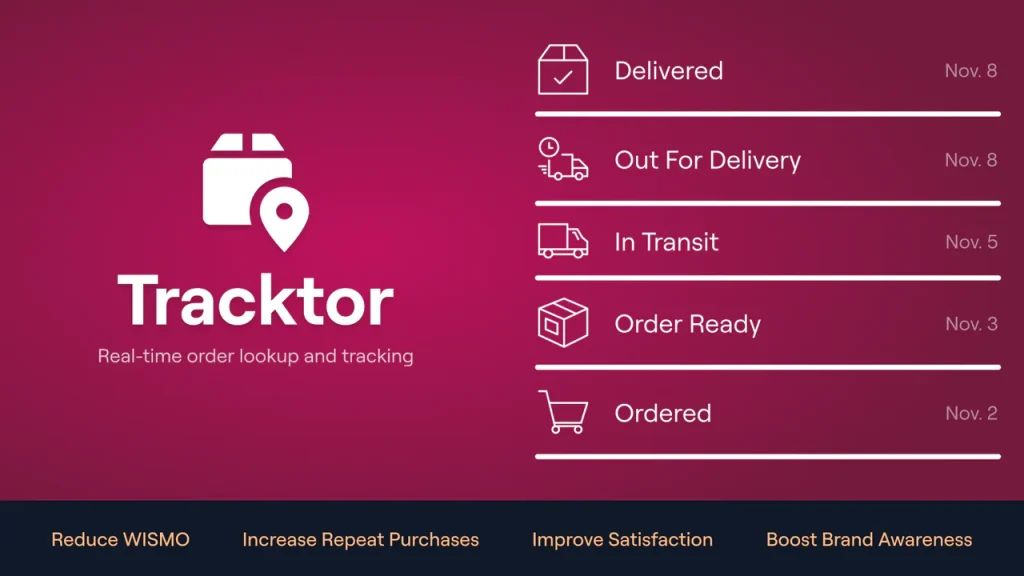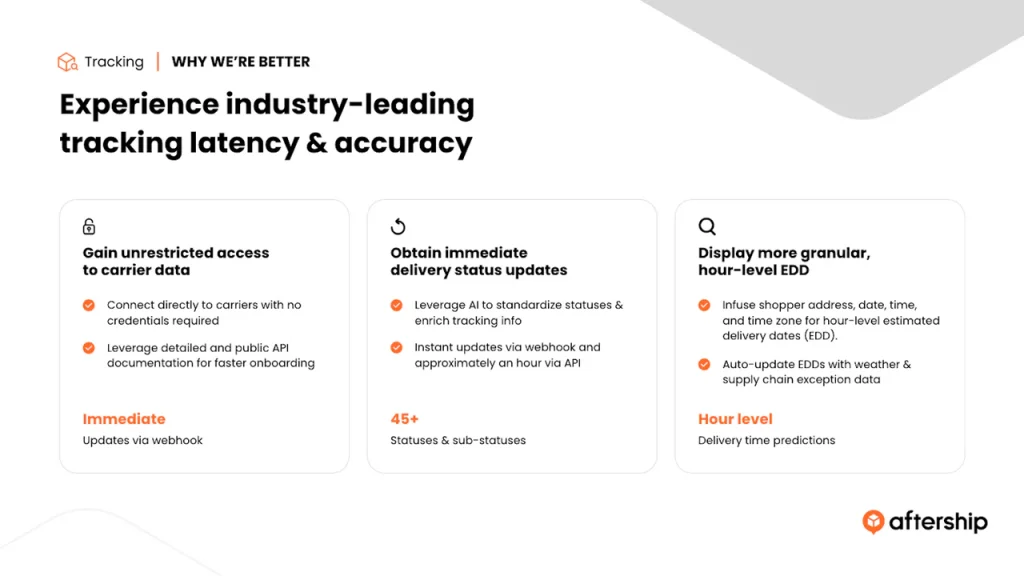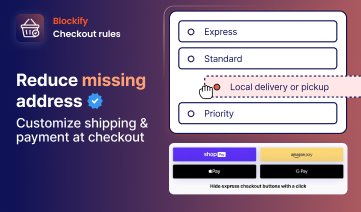“Where’s my order?” – the question every online store owner dreads. When customers can’t track their packages, excitement turns to anxiety fast. Without proper Shopify tracking, you’ll face endless support emails and frustrated buyers. This guide covers Shopify’s built-in tracking tools and top apps to keep customers informed and happy while reducing your support workload.
Why Order Tracking Matters for Your Shopify Business?

Order tracking isn’t just a nice feature – it’s essential for modern e-commerce. Here’s why it should be a top priority for your Shopify store:
- Build Customer Trust: Tracking transparency shows customers their order is handled properly. When people see their package moving, they trust your business and buy again.
- Cut Support Tickets: Without tracking, customers flood your inbox asking, “Where’s my order?” Self-service tracking eliminates most of these emails.
- Improve Customer Loyalty: Proactive updates show you care beyond the sale. This turns one-time buyers into repeat customers who refer others.
- Get Shipping Data: Track which carriers perform best and where delays happen. Use this data to improve your fulfillment process.
- Create More Sales: When customers check tracking on your site, show them related products or special offers for additional revenue.
What Features Does Shopify Tracking Have?
Before diving into third-party apps, let’s explore what Shopify offers right out of the box. Understanding these native features helps you decide if you need additional tools.
The Order Status Page
Every Shopify store automatically creates an order status page for each purchase. This page shows customers their order details and shipping progress. Here’s what makes it useful:
Real-Time Updates for Major Carriers
If you use popular shipping services like USPS, UPS, FedEx, or DHL, Shopify pulls tracking data directly from these carriers. Customers see updates like “Order Placed,” “Shipped,” “Out for Delivery,” and “Delivered” without you doing extra work.
Visual Tracking Map
For supported carriers, customers get a live map showing where their package is located. This visual element makes tracking more engaging and informative.
Automatic Email Links
When you fulfill an order and add a tracking number, Shopify sends customers an email with a direct link to their order status page. This happens automatically with the default email templates.
Limitations to Consider
While Shopify’s native tracking works well, it has some drawbacks:
- Limited Carrier Support: Not every shipping company integrates with Shopify’s system. If you use smaller or regional carriers, the tracking might not update automatically.
- Hard to Find: Customers only see the order status page right after checkout or through email links. There’s no obvious way for them to find it later on your website unless you add navigation links.
- Basic Customization: The default order status page shows your logo but offers limited branding options. You can’t easily add marketing content or match it perfectly to your store’s design.
The Shop App Integration
Shopify offers the Shop app (formerly called Arrive) as a mobile tracking solution. When you enable “Track with Shop,” customers can download this free app to monitor all their Shopify orders in one place.
Benefits of the Shop app include:
- Automatic delivery notifications
- Tracking for multiple stores in one app
- Fewer customer service inquiries
- No setup cost for merchants
However, not every customer wants to download another app, which is why having web-based tracking remains important.
How To Create A “Track My Order” Page?
To give customers easy access to tracking information, you should add a dedicated tracking page to your Shopify store. This page lets visitors enter their order details and get instant status updates.
You have two main options:
- Use Shopify’s Native System: Direct customers to their existing order status pages through custom navigation or a simple lookup form.
- Install a Third-Party App: Use apps like our SyncTrack Order Tracking to create a more advanced tracking experience with better branding and features.
Most merchants prefer third-party apps because they offer more control and a better customer experience. You can read the detailed step-by-step here.
Top 8 Best Shopify Tracking Apps
Shopify’s built-in tracking works well, but growing businesses need more advanced features like branded tracking pages, analytics, and automated notifications. Here are the top-rated order tracking apps currently dominating the Shopify App Store in 2025.
1. Synctrack Order Tracking Page
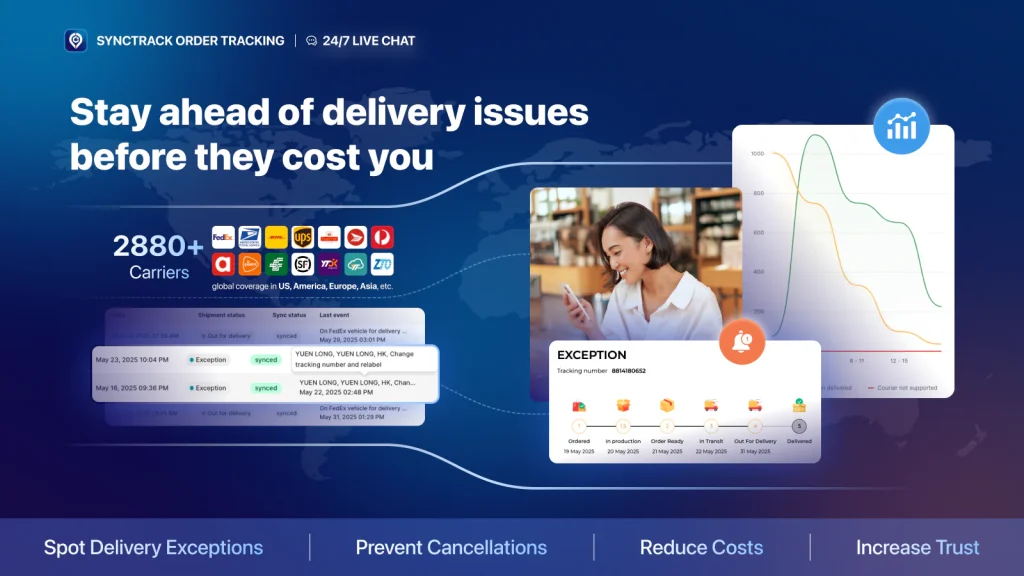
Developer: Trakow | Built for Shopify
Synctrack Order Tracking focuses on creating comprehensive tracking experiences with global shipment support and branded tracking pages.
Key Features:
- Global shipment tracking with 2,880+ couriers (DHL, USPS, FedEx, UPS, YunExpress)
- Branded tracking page for order lookup in one place
- Real-time tracking updates
- Estimated delivery date (EDD/ETA) display
- Auto courier matching for shipment tracking
- Email and SMS tracking notifications
- Order lookup and tracker analytics
- Mobile-optimized tracking pages
- Google translation support
- CSV export capabilities
- Advanced analytics dashboard
- Hide keywords & locations (great for dropshipping)
Pricing:
- Free Plan: 20 orders/month, branded tracking page, email notifications
- Launch: $9/month for 200 orders/month, SMS notifications, product upsells
- Scale: $49/month for 2,000 orders/month, EDD, courier mapping
- Pro: $99/month for 5,000 orders/month, advanced analytics, VIP support
Best For: Stores needing comprehensive tracking solutions with strong PayPal compliance features, international shipping, and those wanting to reduce customer inquiries through self-service tracking.
2. Parcel Panel Order Tracking
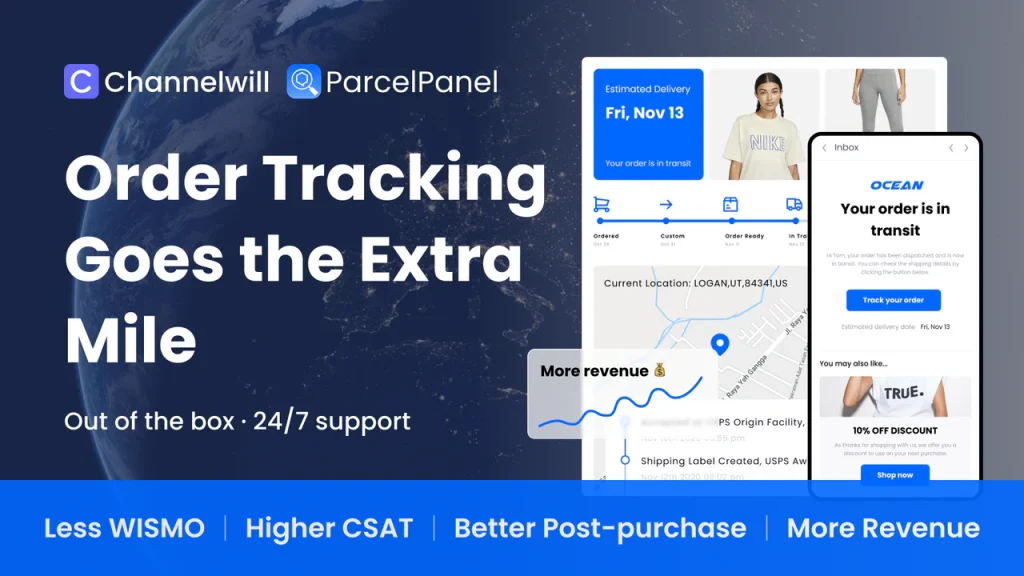
Developer: Channelwill | Built for Shopify
Parcel Panel leads the 2025 rankings with perfect ratings and strong merchant feedback. This app excels at creating branded shopify tracking experiences that keep customers on your site.
Key Features:
- Real-time tracking for 900+ carriers worldwide
- Fully customizable branded tracking pages
- Smart upsell system on Shopify tracking pages
- AI delivery estimates and delay predictions
- Multilingual support (perfect for global stores)
- Integration with Klaviyo, Gorgias, and other marketing tools
- Returns and exchange portal
- 24/7 customer support via live chat
Pricing:
- Free Plan: 20 orders/month
- Starter: $11/month for growing stores
- Advanced: Higher tiers for enterprise needs
Best For: Shopify merchants prioritizing brand consistency and customer experience enhancement.
3. Track123 Order Tracking
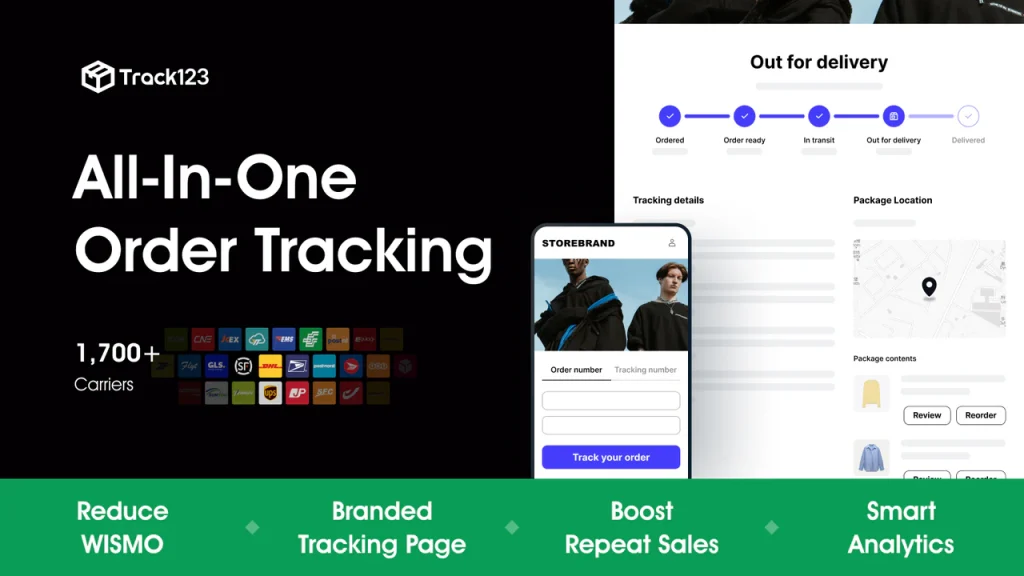
Developer: Track123 | Built for Shopify
Track123 stands out for its comprehensive automation and PayPal integration, making it ideal for stores processing high volumes or international orders.
Key Features:
- Support for 1,500+ global carriers
- Automated email and SMS notifications
- PayPal tracking sync (reduces disputes and holds)
- Product upsells on Shopify tracking pages
- Advanced shipping analytics dashboard
- Real-time delivery estimates
- Multilingual tracking pages
Pricing:
- Free Plan: 50 orders/month (generous limit)
- Growth: $9/month for additional features
- Pro: Custom pricing for enterprises
Best For: High-volume stores, international shipping, and merchants using PayPal extensively.
4. 17TRACK Order Tracking

Developer: 17TRACK | Built for Shopify
17TRACK offers the widest carrier coverage available, supporting 2,800+ shipping services globally – making it unbeatable for international merchants.
Key Features:
- Massive carrier database (2,800+ and growing)
- Automatic carrier detection
- Multilingual tracking pages (36+ languages)
- AI-powered delivery insights
- Buyer protection for lost/damaged shipments
- Batch tracking capabilities
- Global Shopify tracking from 220+ countries
Pricing:
- Free Plan: 50 shipments/month
- Paid Plans: Starting at $9/month for higher volumes
Best For: International businesses, cross-border shipping, and stores using regional carriers.
5. Tracktor Order Tracking
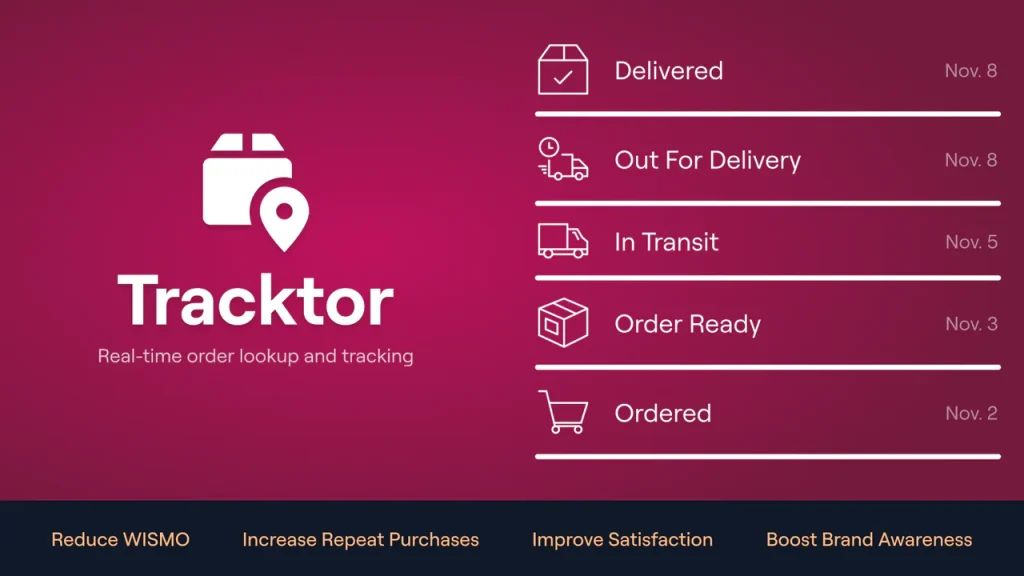
Developer: ShopPad Inc. | Built for Shopify
Tracktor provides professional-grade tracking with deep Shopify integration and advanced customization options.
Key Features:
- Support for 1,700+ carriers (one of the highest)
- Professional Shopify tracking interface with live maps
- Deep Shopify admin integration
- Delivery exception alerts
- Advanced analytics and reporting
- API access with webhooks
- Shopify Flow integration
Pricing:
- Free Plan: Available for 10 orders/ month with basic features
- Paid Plans: Starting at $4.99/month
Best For: Mid-to-large businesses wanting professional tracking with advanced customization.
6. AfterShip Order Tracking
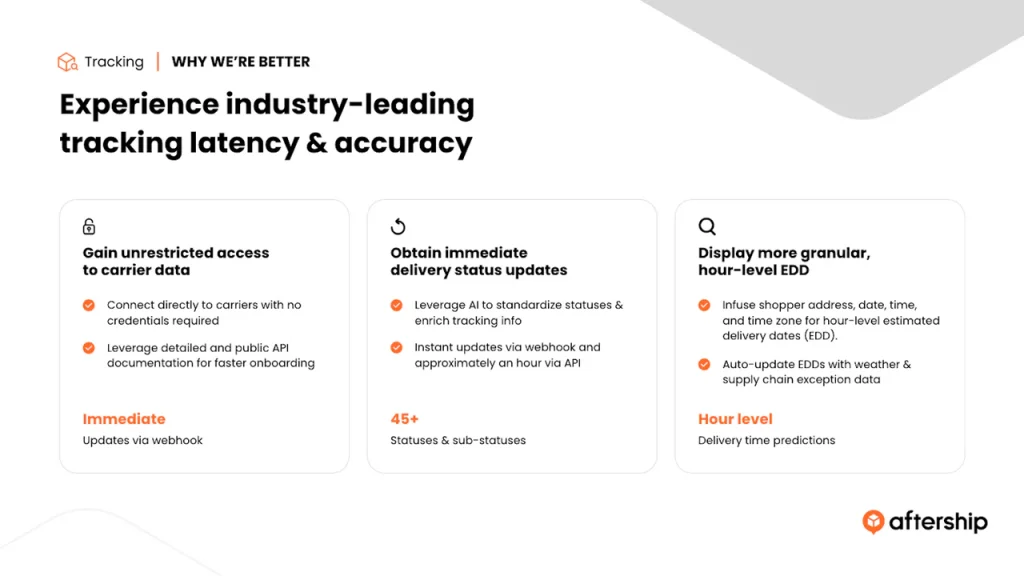
Developer: AfterShip
AfterShip remains a popular choice for enterprise-level features, though recent reviews indicate concerns about pricing for smaller businesses.
Key Features:
- 1,100+ carrier integrations
- Predictive delivery analytics
- Advanced email/SMS automation
- Comprehensive shipping analytics
- AI-powered delivery estimates
- Enterprise-grade API
Pricing 2025 Update:
- Free Plan: 50 shipments/month
- Essentials: $11/month
- Pro: $119/month
- Premium: $239/month for full customization
Important Note: Recent 2025 reviews suggest that while AfterShip offers robust features, many customization options require premium plans, making it expensive for smaller businesses.
Best For: Large enterprises with high shipping volumes and complex Shopify tracking needs.
7. Ordertracker – Track & Upsell

Developer: VNA DIGITAL LTD
Ordertracker focuses on turning tracking pages into revenue opportunities while providing solid tracking functionality.
Key Features:
- 1,200+ supported couriers
- Fully customizable tracking pages
- Dropshipping mode (hides Chinese origins)
- Automatic order status masking
- Delivery forecasts
- Auto-translation features
- Upselling capabilities
Pricing:
- Free: 5 orders/month
- Essential: $9/month for 250 orders
- Pro: $29/month for 1,000 orders
- Business: $99/month for 5,000 orders
Best For: Dropshipping stores and merchants wanting to monetize their tracking pages.
8. TrackingMore Order Tracking
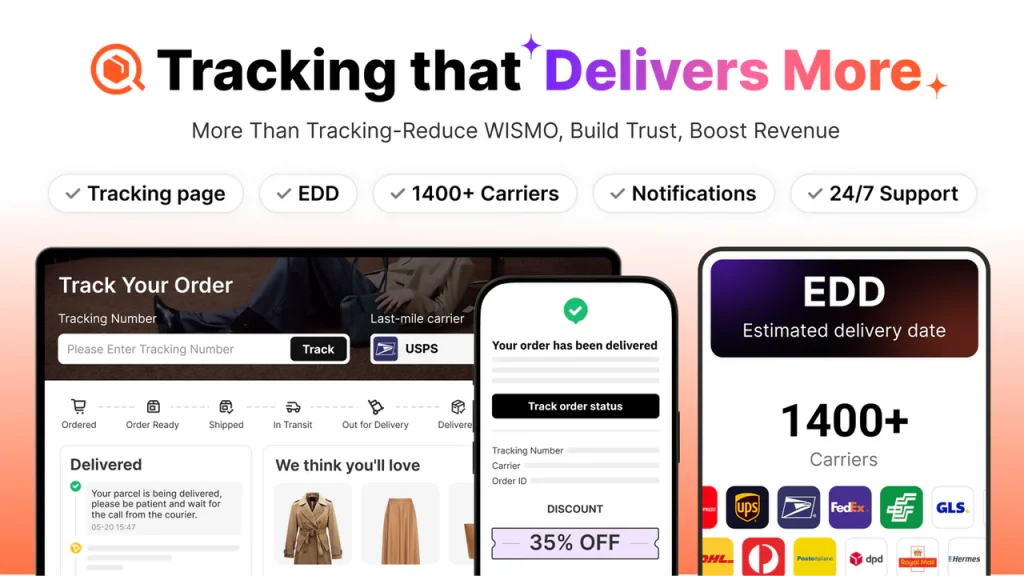
Developer: TrackingMore | Built for Shopify
TrackingMore provides reliable tracking with a focus on customer communication and shipping performance optimization.
Key Features:
- 900+ carrier integrations
- Branded multilingual tracking pages
- Live shipment status updates
- Customer notification automation
- Shipping performance analytics
- PayPal and Stripe sync capabilities
- Pre-sale delivery estimates
Pricing:
- Free Plan: Around 50 parcels/month
- Basic: $9/month for ~200 parcels
- Pro: $55/month for ~2,000 parcels
Best For: Mid-sized businesses focused on customer communication and detailed analytics.
Shopify Order Tracking FAQs
1. Does Shopify provide tracking numbers for all orders?
No, not automatically for every order. Shopify does not generate tracking numbers on its own unless you use Shopify Shipping to buy labels through their platform.
If you fulfill orders yourself or use carriers without integration, you need to manually enter the tracking number. When your shipping carrier is integrated or you purchase shipping labels via Shopify, tracking numbers are included with those labels. Otherwise, you get the tracking number from your carrier and add it manually.
2. How can I add tracking information to an order in Shopify?
To add tracking information to an order in Shopify, follow these steps:
- Step 1: From Shopify Admin, go to Orders and select the order.
- Step 2: For unfulfilled orders, click “Fulfill items” in the “Unfulfilled” section and enter the tracking number in the tracking number field. Shopify may automatically detect the carrier based on the number format, or you can select it manually.
- Step 3: For already fulfilled orders, click “Add tracking” in the Fulfilled section to add tracking information later.
- Step 4: Add multiple tracking numbers for the same carrier if different parcels are used.
- Step 5: For bulk updates, you will need a third-party app to add or correct tracking information for many orders at once.
3. Can I customize the order tracking page on Shopify?
Yes, you have several customization options:
- Option 1: Use the Checkout & Accounts Editor to customize Shopify’s order status page. Adjust branding, layout, colors, and fonts.
- Option 2: Install apps from the Shopify App Store for advanced features like custom fields or branded tracking widgets on the tracking page.
4. How can I automate order tracking notifications on Shopify?
There are 2 methods for you to automate order tracking notifications on Shopify, which are:
- Method 1: Use Shopify’s built-in notifications through Settings → Notifications. Enable templates for shipping confirmation and shipping updates. When you add tracking numbers or fulfill with tracking, Shopify automatically sends emails to customers.
- Method 2: Ensure your email templates include tracking links and order status URLs using Liquid code like {{ order_status_url }}.
5. How can I integrate third-party tracking with Shopify?
You can integrate third-party tracking with Shopify with these 3 options:
- Option 1: Use third-party apps from Shopify’s App Store that specialize in shipment tracking, such as SyncTrack Order Tracking Page. These apps connect to multiple carriers globally, provide status updates, and display tracking information with your branding.
- Option 2: Use Shopify APIs to develop custom solutions or integrate existing systems that automatically push tracking data into Shopify orders.
- Option 3: Work with fulfillment or third-party logistics (3PL) providers that have apps or systems syncing with Shopify to automatically handle order fulfillment, tracking generation, and pushing tracking information back to both Shopify orders and customers.
Conclusion
Your customers expect transparency, and excellent tracking delivers it. Good tracking prevents support headaches, builds customer trust, and creates opportunities for engagement. The investment pays off in customer satisfaction and repeat business. Don’t wait – implement better tracking now and watch your customer experience transform.