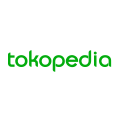Kurir Rekomendasi is not an independent courier company with its own history or direct services outside of Tokopedia. Instead, it is a shipping feature or program offered by Tokopedia, Indonesia’s leading e-commerce platform. This feature aims to simplify and optimize the shipping process for both buyers and sellers by recommending or automatically selecting reliable third-party courier services for a given transaction.
Tokopedia’s Kurir Rekomendasi system leverages a network of established and trusted logistics partners, such as JNE, J&T Express, SiCepat, Anteraja, GoSend, and GrabExpress, among others. The selection is typically based on various factors, including the origin and destination of the package, the size and weight of the item, the efficiency and performance history of the couriers in that specific area, and potentially the cost.
The purpose of Kurir Rekomendasi is to provide a seamless and dependable delivery experience within the Tokopedia ecosystem. It ensures that packages are handled by partners known for their service quality, offering users convenience and potentially more competitive shipping rates through Tokopedia’s integrated services. This feature is a core part of Tokopedia’s efforts to enhance its logistics infrastructure and ensure efficient order fulfillment across Indonesia.
How to Track Kurir Rekomendasi (Tokopedia) Packages
Tracking packages shipped via Kurir Rekomendasi (Tokopedia) primarily involves using the Tokopedia platform itself, as Kurir Rekomendasi is a system within Tokopedia that utilizes various external courier services. The actual tracking number provided by Tokopedia will belong to one of these partner couriers.
Here are the primary ways to track your package:
- Via Tokopedia’s Official Website or Mobile Application:
This is the most common and recommended method for tracking packages shipped through Kurir Rekomendasi.
- Log in to your Tokopedia account on the official website https://www.tokopedia.com or through the Tokopedia mobile application.
- Navigate to your “Pesanan Saya” (My Orders) or “Daftar Transaksi” (Transaction List) section.
- Locate the specific order you wish to track.
- Within the order details, you will find the tracking number and the name of the specific courier service (e.g., JNE, J&T Express, SiCepat) that is handling your shipment under the Kurir Rekomendasi program.
- Tokopedia usually provides a direct link or a button to view tracking details which will display the real-time status of your package directly on the platform or redirect you to the chosen courier’s official tracking page.
- Via Synctrack Tracking Tool:
Tracking your Kurir Rekomendasi (Tokopedia) package, which is handled by an affiliated courier, is simple and efficient. To use the Synctrack platform:
- Obtain Your Tracking Number: Ensure you have the Kurir Rekomendasi (Tokopedia) tracking number, which is actually the tracking number issued by the specific courier service (e.g., JNE, J&T, SiCepat) assigned to your Tokopedia order. This number is found on your Tokopedia order details page.
- Visit Synctrack: Go to the Synctrack Tracking Page: https://synctrack.io/couriers/.
- Enter Your Tracking Number: Input your tracking number in the designated field.
- Click “Track”: Click the “Track” button to view the tracking details of your shipment.
- Via the Specific Courier’s Official Website/App:
Once you have identified the actual courier service (e.g., JNE, J&T Express, SiCepat) and its corresponding tracking number from your Tokopedia order details, you can visit that specific courier’s official website or use their dedicated mobile application to track your package directly.
As Kurir Rekomendasi is a feature within Tokopedia rather than a standalone courier company, there is no direct contact number specifically for “Kurir Rekomendasi.” For any inquiries related to your package tracking under the Kurir Rekomendasi program, or issues with the delivery service, you should primarily contact Tokopedia Customer Service or the specific courier service handling your package.
Tokopedia Customer Service Information:
- Online Help Center: The most comprehensive way to get support is through Tokopedia’s official help center, which offers FAQs, articles, and contact forms.
- Live Chat: Tokopedia often provides a live chat option within their platform for real-time assistance. This can typically be accessed via their website or mobile application’s help section.
- Email Support: Users can typically submit support requests via email or contact forms available in the Tokopedia help center.
For direct inquiries about your package’s movement once the specific courier is identified, it is also advisable to contact the customer service of that particular courier service (e.g., JNE, J&T Express, SiCepat) using the tracking number provided by Tokopedia.
FAQs about Kurir Rekomendasi (Tokopedia) Tracking
Q1: What is Kurir Rekomendasi (Recommended Courier) on Tokopedia?
Kurir Rekomendasi is a Tokopedia feature that automatically selects or recommends the most suitable third-party courier service for your shipment based on factors like location, service quality, and package details. It is not a courier company itself.
Q2: How do I find out which courier is handling my Kurir Rekomendasi package?
The name of the specific courier service (e.g., JNE, J&T Express, SiCepat) and its associated tracking number will be displayed in your order details on the Tokopedia website or mobile application after your order has been dispatched.
Q3: Can I choose a specific courier if I select Kurir Rekomendasi?
Generally, when you choose Kurir Rekomendasi, Tokopedia’s system automatically selects the courier. While the option for specific courier selection might be available in some cases, the primary function of Kurir Rekomendasi is automated selection for optimal delivery.
Q4: What should I do if my Kurir Rekomendasi package is delayed or lost?
First, check the tracking status on your Tokopedia order details page. If the information is unclear or there’s a significant delay, it’s best to contact Tokopedia Customer Service through their official help channels. You may also directly contact the specific courier service identified in your order details using your tracking number for more immediate assistance.