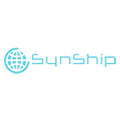SynShip Tracking Guidelines and Tips
Tracking your SynShip tracking packages offers transparency and peace of mind. SynShip, a global logistics provider, integrates technology with its services to offer comprehensive supply chain solutions.
SynShip is a global technology and logistics provider established in 2011. The company’s core focus is on delivering reliable, end-to-end logistics solutions that enhance operational efficiency and optimize supply chain performance for its partners. SynShip aims to create an intelligent logistics platform that empowers businesses with global logistics capabilities and delivers an exceptional customer experience.
SynShip combines advanced technologies with an extensive global infrastructure and deep logistics expertise. They maintain a global network and engage in strategic partnerships to facilitate their services.
SynShip’s services encompass a wide range of logistics solutions, including:
- Global Freight Forwarding: This service covers air freight, ocean freight (including Full Container Load – FCL, Less than Container Load – LCL, and Amazon FBA shipments), and road freight, ensuring goods are moved efficiently across various modes of transport.
- Cross-Border E-commerce Logistics: SynShip provides specialized solutions tailored for the e-commerce sector, which often include final or last-mile delivery services, streamlining international online trade.
- Warehousing & Distribution: They offer comprehensive services for inventory management, order fulfillment, and distribution, helping businesses manage their goods effectively from storage to dispatch.
- Customs Brokerage: SynShip assists with the complexities of international trade by providing customs clearance services, ensuring compliance and smooth passage of goods across borders.
- Supply Chain Management: The company offers end-to-end supply chain solutions, focusing on optimization and integration to improve overall efficiency and reduce costs throughout the logistics process.
How to Track SynShip Packages
Tracking your SynShip tracking package is a straightforward process, primarily available through their official website and third-party tracking platforms.
-
Via the Official SynShip Website:
- Visit the official SynShip website: http://www.synship.com/.
- On the homepage, locate the “Track & Trace” section, which typically features a prominent input field.
- Enter your SynShip tracking number into the designated field.
- Click the “Track” or similar button to view the current status and historical events of your shipment.
-
Via Synctrack Tracking Tool:
- Tracking your SynShip tracking package is straightforward using the Synctrack platform.
- Begin by securing your SynShip tracking number, which is typically provided by the sender.
- Next, navigate to the Synctrack Tracking Page: https://synctrack.io/couriers/.
- Input your SynShip tracking number into the designated field.
- Then, click the ‘Track’ button to reveal your shipment’s detailed status.
SynShip’s website does not prominently feature other tracking methods like a dedicated mobile app or SMS notifications for public use.
For inquiries related to SynShip tracking or other services, their primary contact method is through email and an online contact form.
- Email: You can reach SynShip’s sales and inquiry team at [email protected].
- Phone Number: A direct customer service phone number is not publicly listed on their official website. Customers are encouraged to use the email or online contact form for communication.
- Office Location (USA Example): One of SynShip’s global offices is located at: 5690 Bandini Blvd., Bell, CA 90201, USA. For other global office locations, refer to the “Contact Us” section on their official website.
FAQs About SynShip Tracking
-
How do I get my SynShip tracking number?
Your SynShip tracking number is typically provided by the sender or merchant at the time of shipment or order confirmation. It is crucial for tracking your package.
-
What should I do if my SynShip tracking status hasn’t updated?
If your SynShip tracking status has not updated for an extended period, it could be due to processing delays, customs clearance, or transit times between tracking points. It is advisable to allow some time for updates. If the status remains unchanged after several business days, contact the sender or SynShip customer service via email with your tracking number for assistance.
-
Can I change the delivery address for a SynShip tracking package?
Generally, changing the delivery address after a package has been shipped is challenging due to security and logistical reasons. It is best to contact SynShip customer service directly via email as soon as possible with your tracking number to inquire about the possibility, though it cannot be guaranteed.
-
What if my SynShip tracking package is lost or damaged?
If your SynShip tracking package appears lost or arrives damaged, immediately contact the sender or merchant who arranged the shipment. They will typically initiate a claim with SynShip on your behalf. Provide all relevant details, including your tracking number and evidence of damage (if applicable).